Armageddon
BH Lover
Hi, I have a serious problem with Solo boxes only. I use BH 1.42 on 2 Duo and on 2 Solo. Both Duo works like charm, but both the Solo slowing down when have been used for a few days. I use exactly the same configs/settings on both the Duo and Solo boxes. I think it might have to to with EPG refresh or / and Rytec EPG download. It seems like sometimes after an update the boxes slows down. It is so slow it not even respond sometimes end I have to press resetbutton or wait minutes to bring up shutdown menu. I have a crash log from this morning also if it could help to see what´s wrong.

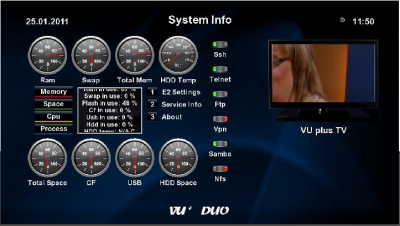
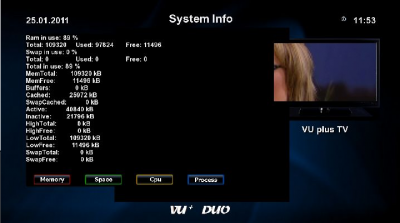
 !
!