Matrix10
Administrator
Hello
I have tried Rytec UK XMLTV.
I downloaded open black hole today. Do I have to reinstall?
thank you.
NO
CrossEPG not working
Im testing now why.
It is not just the case with you and with this image.
Hello
I have tried Rytec UK XMLTV.
I downloaded open black hole today. Do I have to reinstall?
thank you.
Hello
I have tried Rytec UK XMLTV.
I downloaded open black hole today. Do I have to reinstall?
thank you.
For now you can try EPGimport
http://www.vuplus-community.net/board/threads/open-black-hole-skins-development.23010/
I think is working.
Is good to have both CrossEpg and this one.
Hello
thanks for that But I do not see the epgimport on the plugin list.
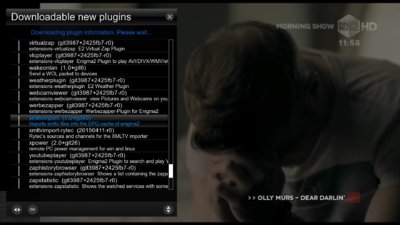
It seems that you're right
It worked last time I tested
However now is not working with OBH image with solo2 and with duo2 works.
You can test with Black Hole standard image .
thanks a lot I found it..
where does it store the epg..it is not in the usb? there is no way to define the location of the epg? I heard that the internal flash is not recommended.. is it taking the disk by default?
graet image but i m italian not see av 867 dvdt 2Open Black Hole 0.1Main Features:
- Full Hd skin (1920x1080)
- HbbTv
- Open GLes animations (Duo2, Solo2, SoloSE)
- Xbmc (Duo2, Solo2, SoloSE)
Black Hole:
- Blue panel
- Green Panel
- Extra Settings
- Addons panel
- Compatible with Pli plugins and Skins
What is Open Black Hole ?
It is an exciting new project from the same team that produce the Black Hole images.
This new project is based on the PLi git and coding infrastructure, which means it is not only Open Source, but it is also compatible with all PLi plugins, feeds and skins and it also features full online update support (for those users that do not like having to do a full reflash everytime there is an image update). We have just given it the Black Hole touch.
This means it has the Green Panel and Blue Panels as found in the standard Black Hole images, we have also added the Black Hole addons panel and included Full HD skin support, OpenGLes Animations and of course included Xbmc .
As with the standard Black Hole images, we continue to support Genuine Vu+ Boxes only and therefore our images are optimised for Vu+ boxes and will only work on these models (any Open Black Hole, or Black Hole images you see on the internet for other box models or clone models are not official images and we offer no support for those boxes or images).
Do I have to upgrade to this new Open Black Hole image ?
No you don't have to upgrade to the new Open Black Hole image, this image is completely separate from the original Black Hole image, this is simply a new image so we can offer our users more choice, if you are happy with your current image, then you can continue to use that image, if you want to try the new Open Black Hole image then you can do so.
What about the Black Hole and Black Hole Prism Images ?
For those of you worried about the standard Black Hole and Prismcube image, please don’t worry, we remain committed to the standard Black Hole and Black Hole Prism images and image updates will continue as normal, this new Open Black Hole image is an additional project and we are fully committed to all images.
Where can I find the Open Black Hole git ?
The Open Black Hole git is located here: http://git.vuplus-community.net
View attachment 20515
View attachment 20541
View attachment 20542
View attachment 20543
View attachment 20544
View attachment 20545
View attachment 20546
View attachment 20547
View attachment 20548
DISCLAIMER
THE OPEN BLACK HOLE IMAGE DOES NOT CONTAIN ANY EMULATOR, K E Y S, SOFTCAMS OR OTHER SYSTEM FOR VIEWING PAY - TV WITH OR WITHOUT A PAID SUBSCRIPTION.
THE OPEN BLACK HOLE IMAGE DOES NOT CONTAIN ANY SYSTEM TO DOWNLOAD PLUGINS OR EMULATORS FROM EXTERNAL SERVERS OR SOFTWARE THAT MAY BE USED FOR ILLEGAL PURPOSES SUCH AS CARD SHARING.
If you have problems with DVB USB devices, open a thread in the corresponding section of this Board.graet image but i m italian not see av 867 dvdt 2











Do you mean the option "connected to" in the tuner setup?tuner B: loop trough to Tuner A.
Yes, exactly, is that option. (loop trough to Sintonizador A)Do you mean the option "connected to" in the tuner setup?
