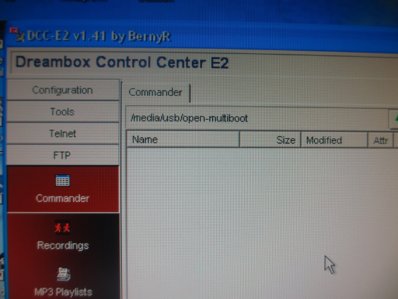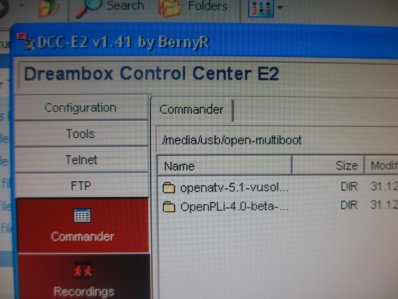Hello..I have installed again the Media player2 into my Vu+solo SE Receiver and I have the exactly same issue like first installation "Blue picture" on Gotham XBMC... (Afortunately I have saved My Original plugin.py and I have full backup saved on my PC)..
Ok, Let me start with my Observations:
I have followed exactly the same tutorial instructions . I have used plugin_1080P and subsupport ver 1.53 from 14/07/2015.
*The Kodi/XBMC screen change from blue to Red (see the picture) I dont know why?
View attachment 23486
*The picture video on the movies or live channels the "Persons" looks blue. This problem Only Happen on the XBMc Application .. satellites Channels looks Normal..(see the pictures)
View attachment 23487
*The problem (blue picture) Only happen through HDMI connection.. Composite Video cables all looks normal with XBMC with Mediaplayer2
*Seems that probably I found what is the Problem. When I go to Set Up Video on the Imagen settings If I set Video Output: HDMI
Mode: 720p
refresh rate :50 Hz
My TV and Menu in the Open black hole Imagen (including satellites channels) shows the same coloration (blue) like XBMC with media player2 already installed (see picture)
View attachment 23488
If I set my regular Video settings (All times I am using):
Video Output HDMI
Mode:1080i
refresh rate :60 Hz
The Coloration is Normal..(see the Picture)
View attachment 23489
So, I am On America where Our Tv's Screen are NTSC/60HZ.. Looking on XBMC Video Settings I found that XBMC resolution with Media player2 is : 1280x720@50 hz. Seems that 50HZ is not Match with my 60 HZ of my TV screen, so probably I need to switch the resolution setting on the XBMC with mediaplayer2 to 60HZ.. The Problem is I dont know.. How I can do it?..
Or Probably I need to move something on My Video settings on my Imagen..
The strange of this situation is that This Problem ONLY happen with My XBMC/Kodi with Mediaplayer2 already installed.. Using my default Media Player all Looks Normal.
Questions:
1) any way to set the resolution and move the "HZ" from 50hz ==>> to 60 Hz on the XBMC/Kodi or Media Player2..?
2) What happen If I Backup my Original plugin.py and overwrite over plugin_1080P?.. I still have mediaplayer2? or it will be Default Media player..
*extra comment: during my first installation I have used plugin_720P and the same results with "blue" issues
Thanks for yours support
Welcome yours advice
 so Much
so Much




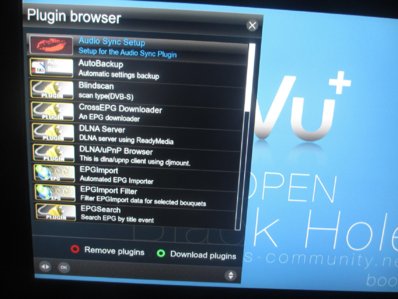

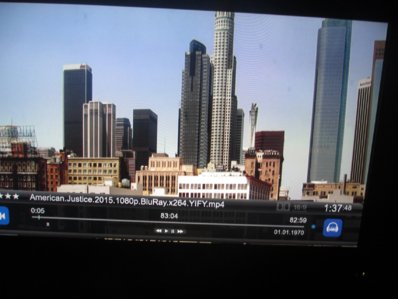

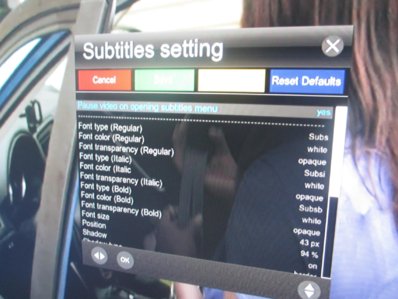

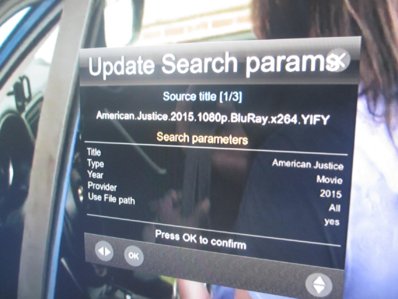

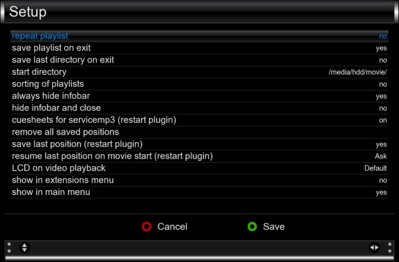

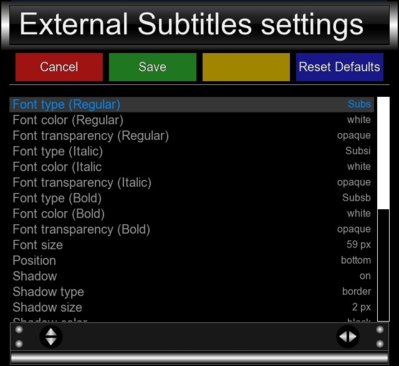
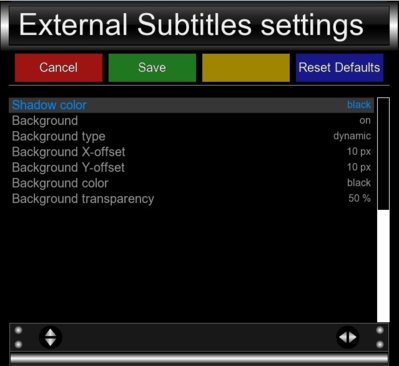
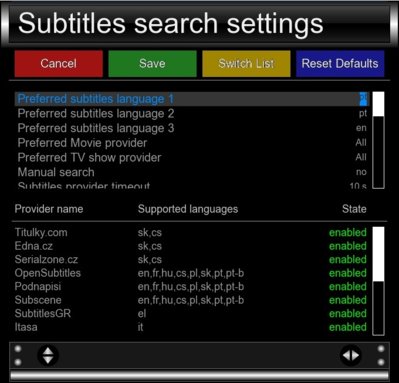
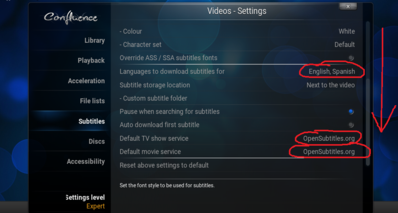
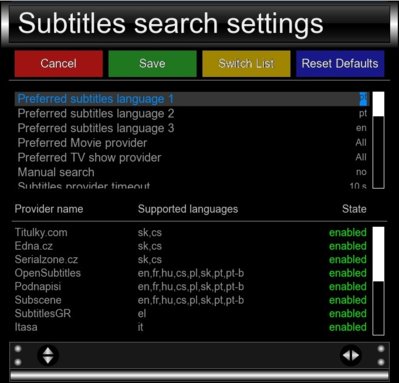
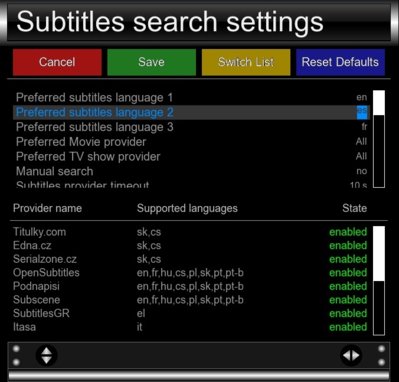







 .. seems that I can not to have both USB's "connected" and "Mapped" at the same time..
.. seems that I can not to have both USB's "connected" and "Mapped" at the same time..
 .
.