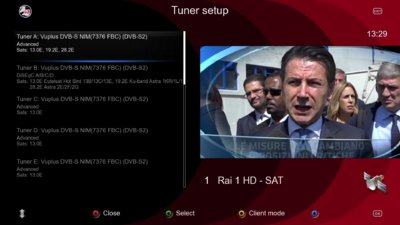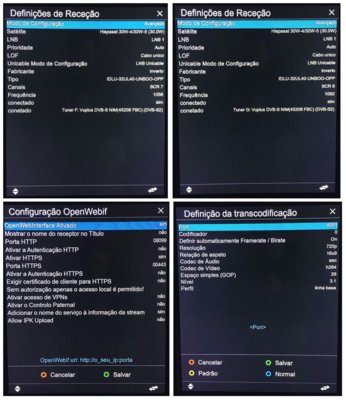Hi to all,
I'm new on this matter and I recently have purchased an VU+...
The box have Black Hole 3.0.6, last *****, a FCB DVB-S2 + unicable LNB from Inverto, tuned to only one satellite, where each tuner (A, B, C, D ....) is configured to use the same LNB, but with different SCR's and connected between each other (B connected to A, C to B, etc...).
I'm trying to use the box, to see TV in 2 or 3 rooms at same time in my home, all viewers are in the same network (some over wifi 5Ghz, other via ethernet cable), using Kodi and for what I have understood, I need to use transcoding.
And that's where the problem lies. I've done all the VU+/Enigma client server configuration and the EPG, the channel list and picons are fine and updated/working, but beyond the channel that I can choose and see directly from the box (without any kind of problem), I can not see anything else via transcoding, or OpenWebif that is outside from the transponder in use on the moment by the tuner A.
I can not see nothing from the remaining tuners (B, C, ...).
When I choose some channel that forces the box to use any other turners, I have the following view on the OpenWebif:

The one with the green circle I can see (is the one on the VU+).
The other with red circle (requested from Kodi from other PC or TV Box) I can not see. It remains selected on Kodi, but there's no jump to the channel view (only remains active the selection of the channel).
I saw all the suggestions at the level of the transcoding, tuners and Openwebif existing in the forum (static Ip address, transcoding resolution, activation, authentications off on OpenWebif, ports (80, 8001 and 8002), etc...) and I believe that I am well aware of the respective configurations.
Can any one give me an hand and explain what is missing/wrong?
What means the red circle? There's existe any OpenWebif tutorial?
Thanks...
I'm new on this matter and I recently have purchased an VU+...
The box have Black Hole 3.0.6, last *****, a FCB DVB-S2 + unicable LNB from Inverto, tuned to only one satellite, where each tuner (A, B, C, D ....) is configured to use the same LNB, but with different SCR's and connected between each other (B connected to A, C to B, etc...).
I'm trying to use the box, to see TV in 2 or 3 rooms at same time in my home, all viewers are in the same network (some over wifi 5Ghz, other via ethernet cable), using Kodi and for what I have understood, I need to use transcoding.
And that's where the problem lies. I've done all the VU+/Enigma client server configuration and the EPG, the channel list and picons are fine and updated/working, but beyond the channel that I can choose and see directly from the box (without any kind of problem), I can not see anything else via transcoding, or OpenWebif that is outside from the transponder in use on the moment by the tuner A.
I can not see nothing from the remaining tuners (B, C, ...).
When I choose some channel that forces the box to use any other turners, I have the following view on the OpenWebif:

The one with the green circle I can see (is the one on the VU+).
The other with red circle (requested from Kodi from other PC or TV Box) I can not see. It remains selected on Kodi, but there's no jump to the channel view (only remains active the selection of the channel).
I saw all the suggestions at the level of the transcoding, tuners and Openwebif existing in the forum (static Ip address, transcoding resolution, activation, authentications off on OpenWebif, ports (80, 8001 and 8002), etc...) and I believe that I am well aware of the respective configurations.
Can any one give me an hand and explain what is missing/wrong?
What means the red circle? There's existe any OpenWebif tutorial?
Thanks...