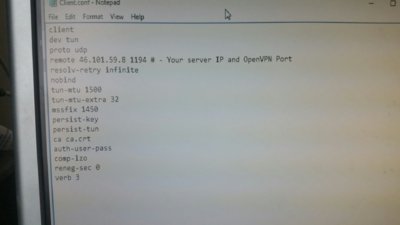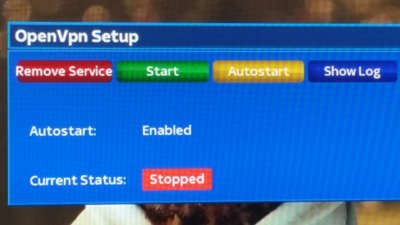mammadalius
Vu+ Newbie
I'm using OpenVPN on my PC. It has a ".conf" file and also a username and password.
In Android with "OpenVPN Connect" I import the ".conf" and enter my user-pass so it connects well.
But In the OpenVPN of the BalckHole' BluePlanel there's only an Enable/Disable and also Activate/Deactivate buttons.
Where should I copy my ".conf" and where should I enter my user-pass?
In Android with "OpenVPN Connect" I import the ".conf" and enter my user-pass so it connects well.
But In the OpenVPN of the BalckHole' BluePlanel there's only an Enable/Disable and also Activate/Deactivate buttons.
Where should I copy my ".conf" and where should I enter my user-pass?