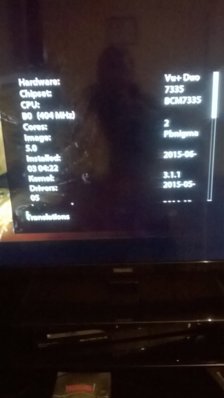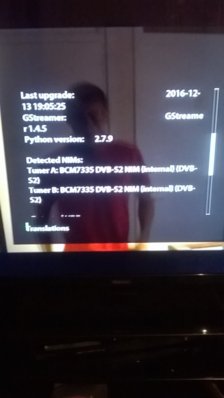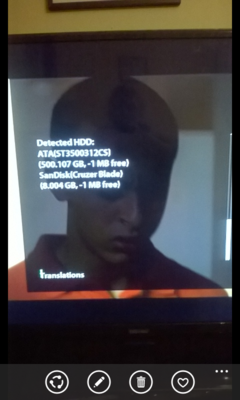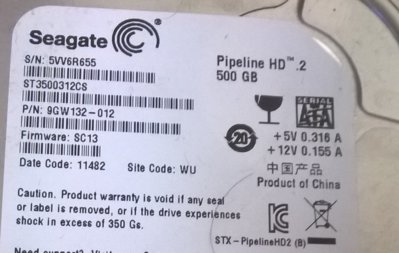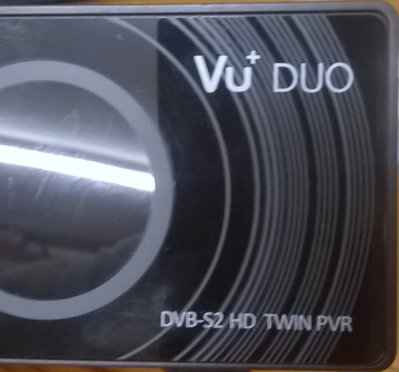- Home
- Forums
- Black Hole (Archive)
- Blackole Support (Discontinued)
- Vu+ Hardware
- Hard Disks internal / external
You are using an out of date browser. It may not display this or other websites correctly.
You should upgrade or use an alternative browser.
You should upgrade or use an alternative browser.
HDD full
- Thread starter MickOmagh
- Start date
If it's reading only 1MB free then either it's full, or become corrupted.
It would help if you could please post a lot more information.
VU+ Receiver, make/model.
Image loaded.
Make/model of hard drive.
Have you accessed the hard drive recordings, to check how many, and how long, the recordings are?
Have you tried backing up your recordings, to your PC, using either a FTP program, like Filezilla, or other software?
It would help if you could please post a lot more information.
VU+ Receiver, make/model.
Image loaded.
Make/model of hard drive.
Have you accessed the hard drive recordings, to check how many, and how long, the recordings are?
Have you tried backing up your recordings, to your PC, using either a FTP program, like Filezilla, or other software?
AlexWilMac
Moderator
And, also: are you sure you mapped your HDD?
In BH or OBH got to BlackHole Apps/Device manager
and check the mountpoins. It must be mount as media/hdd
In BH or OBH got to BlackHole Apps/Device manager
and check the mountpoins. It must be mount as media/hdd
There is no way there are 500GB worth of recordings, The recordings library is empty
In reply to Alexwilmac, I havent a clue what you are talking about, i know nothing about technical stuff.
Maybe these screenshots will help?
In reply to Alexwilmac, I havent a clue what you are talking about, i know nothing about technical stuff.
Maybe these screenshots will help?
Attachments
AlexWilMac
Moderator
Yes, you didn't specify which image you are using but it seems, from one of your screenshots, that is Pbenigma.
This is not the forum for this image but, above all, I don't know the menu structure of this image.
I suspect that your image wants to use the USB flashdrive to record instead of HDD.
In Blackhole is as I already wrote (MENU->BlackHole Apps/Device manager). In Pbenigma I don't know.
You should find somewhere how your devices are configured, that means MAPPED.
It is not enough to connect a drive to a linux image. It must be mapped, that means telling the image how it has to consider each drive. This mapping is realised through the so called MOUNTPOINTS.
Usually, you map a HDD as /media/hdd and a USB as /media/usb.
Another thing you could try is to remove the USB drive and see what happens but it is important to learn about mapping and mount points in a linux image.
This is not the forum for this image but, above all, I don't know the menu structure of this image.
I suspect that your image wants to use the USB flashdrive to record instead of HDD.
In Blackhole is as I already wrote (MENU->BlackHole Apps/Device manager). In Pbenigma I don't know.
You should find somewhere how your devices are configured, that means MAPPED.
It is not enough to connect a drive to a linux image. It must be mapped, that means telling the image how it has to consider each drive. This mapping is realised through the so called MOUNTPOINTS.
Usually, you map a HDD as /media/hdd and a USB as /media/usb.
Another thing you could try is to remove the USB drive and see what happens but it is important to learn about mapping and mount points in a linux image.
Its gone from bad to worse, I put an 8GB stick in the front usb port to see if i could record on to that but obviously it's not as simpl as that. I got a message on the front panel that said 'finished, remove usb and reboot'. The Tv screen was black. I switched the box off at the back and on again. The front panel message said 'starting' and that was it.....nothing, no start screen. just a blank TV screen. In response to previous replies asking for model numbers etc. all I can do is add more screenshots, and f I cant get this problem solved the box is bin material
Attachments
Your third photograph shows the problem, the official receivers are VU+ Duo, not VU+ Dou, you have a clone receiver, which isn't supported here.
Equally you loaded a new image, on your receiver, as that is when you get the message Finished, as in finished loading, and the starting message.
I advise you contact your supplier, if you didn't intend to buy a clone, or search the internet for help.
Equally you loaded a new image, on your receiver, as that is when you get the message Finished, as in finished loading, and the starting message.
I advise you contact your supplier, if you didn't intend to buy a clone, or search the internet for help.
AlexWilMac
Moderator
And, also, besides what Mick wrote, not only you put a usb drive on the front instead of searching how to MAP your HDD, but probably ypu put a stick with a image to install. Hoping it's not so and that there was nothing in your USB flashdrive, disconnect it and try to reload. You've gone from bad to worse because you didn't need to connect a USB stick to solve if you have a HDD. And particularly a 8Gb which means less than an hour of recording. And the USB stick too has to be MAPPED. in case.
No mapping, no use.
No mapping, no use.
AlexWilMac
Moderator
As they say, every cloud has a silver lining... At least, now you have a genuine VU+... perhaps