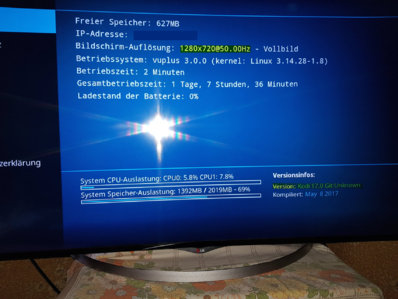Hello,
I've a Vu+ Solo 4k with BH 3.0.3 Kodi 17.0: every time I launch Kodi the resolution comes to 720p. I tried to change it in system settings / resolution but there is no way to get 1080p or 4k, only "Display Windowed" and "720p" is possible. Then when I quit Kodi, the resolution of the Vu+ remains at 720p until I restart Gui.
Can somebody tell me how to have my Kodi at least at 1080p?
Thanks
I've a Vu+ Solo 4k with BH 3.0.3 Kodi 17.0: every time I launch Kodi the resolution comes to 720p. I tried to change it in system settings / resolution but there is no way to get 1080p or 4k, only "Display Windowed" and "720p" is possible. Then when I quit Kodi, the resolution of the Vu+ remains at 720p until I restart Gui.
Can somebody tell me how to have my Kodi at least at 1080p?
Thanks