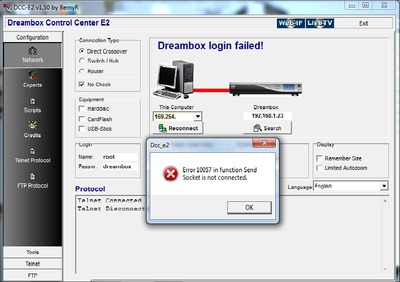You are using an out of date browser. It may not display this or other websites correctly.
You should upgrade or use an alternative browser.
You should upgrade or use an alternative browser.
DCC not connecting 10057 error
- Thread starter zakaria jajo
- Start date
nunigaia
Moderator
hi every body
i ve got a new VU+ SOLO SE and when i wanted to connect it to my PC via DCC using a crossover ethernet cable it not work and give me an error message
View attachment 19471
i disabled the firewall and checked all ip but no result
please help me , if i cant connect to DCC than my VU+ is not worthing much
Think you have a trouble with the IP of your Computer ---> 169.254.??? must be between 192.168.1.1 and 192.168.1.255, but of course not as you seen ---> 192.168.1.23 ( STB ).
Try verify the IP of your computer ---> You can verify that using this tool --> Advanced IP Scanner ( google for it and install ... is opensource and free ).
or,
On command line: Windows type --> cmd --> Ipconfig
best regards
nunigaia
Last edited:
Why are you using the Dreambox Control centre and not the VU+ Control Centre?
http://www.vuplus-community.net/board/threads/vucc-vu-control-centre-v0-8.4589/
Are you trying to network your PC, to your VU+, using just a cross over ethernet cable or network it using a router? I use the router, which just requires you entering the username, root, password, blank, unless you've added a password, and your receivers IP address, which you can find in the menu, under network settings.
Can you please provide more details regarding what you're trying to do.
http://www.vuplus-community.net/board/threads/vucc-vu-control-centre-v0-8.4589/
Are you trying to network your PC, to your VU+, using just a cross over ethernet cable or network it using a router? I use the router, which just requires you entering the username, root, password, blank, unless you've added a password, and your receivers IP address, which you can find in the menu, under network settings.
Can you please provide more details regarding what you're trying to do.
Eragon
Vu+ User+++
This IP is the automatic private IP address that Windows uses when no DHCP or preassigned static IP has been found.Think you have a trouble with the IP of your Computer ---> 169.254.???
This IP is not functional for connecting to other devices (that subnet class is reserved to Windows internal use).
So the zakaria jajo's problem is due to no IP address assigned to his PC: the possible solution for a direct connection is to assign a fixed IP to the PC in the IPv4 network configuration.
zakaria jajo
Vu+ Newbie
thank you for your help
i think the problem is in the IP of my PC, i should assign a fix IP and try again
now iam in work , when i go home i will try and make you know th result
i think the problem is in the IP of my PC, i should assign a fix IP and try again
now iam in work , when i go home i will try and make you know th result
zakaria jajo
Vu+ Newbie
iam back
thank you for your help, i can now connect to my vu+ solo se via DCC , the bug was in assignig a static IP to my pc , now i dont know how to share my 3G connection with the STB
thank you for your help, i can now connect to my vu+ solo se via DCC , the bug was in assignig a static IP to my pc , now i dont know how to share my 3G connection with the STB
zakaria jajo
Vu+ Newbie
nothing happend, is there a need to set primary and secondary DNS ?
zakaria jajo
Vu+ Newbie
thank you Eragon , you are an angel
the internet is working now
the internet is working now
Are you using the search option, in Dreambox Control Centre, to find your VU+ receiver or manually entering your receivers IP address?
Is your VU+ receiver able to download plugins, updates, via the VU+ menu, ensuring that it is connected to your router, and the internet, or haven't you tried?
Is your VU+ connected to your router using a cable or wirelessly?
Is your VU+ receiver able to download plugins, updates, via the VU+ menu, ensuring that it is connected to your router, and the internet, or haven't you tried?
Is your VU+ connected to your router using a cable or wirelessly?