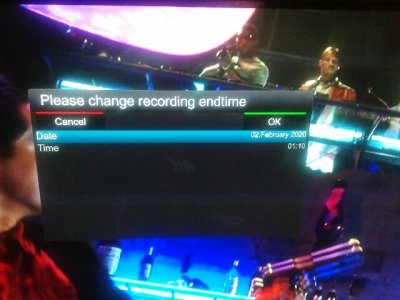Hi,
I just discovered nasty bug with instant recordings. The problem appear when the movie ends after midnight.
Example:
I just discovered nasty bug with instant recordings. The problem appear when the movie ends after midnight.
Example:
- movie begin: 2nd February 23:00
- movie end: 3rd February 01:10
- If you accidentally confirm the dialog, recording will start and immediatelly stop (the file has size 0MB).
- If you cancel the dialog, the recording will start anyway.