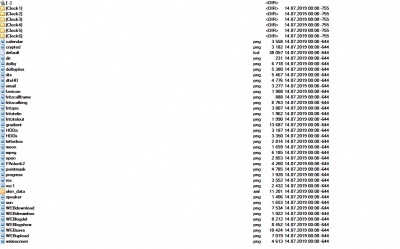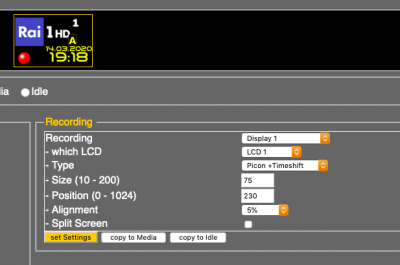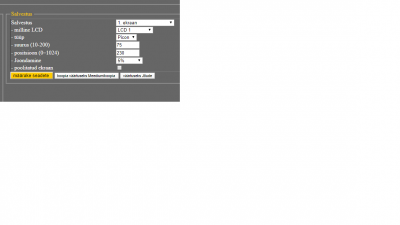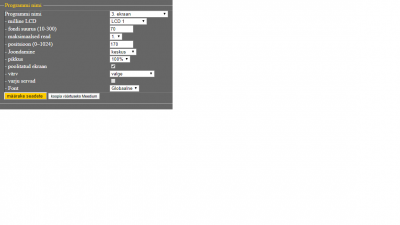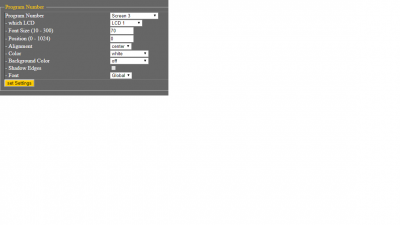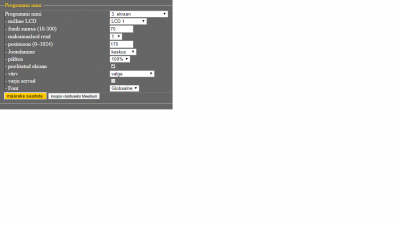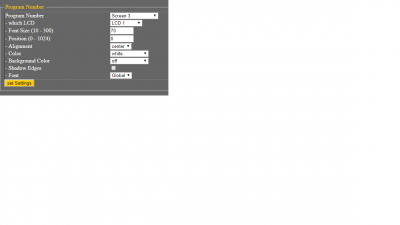- Home
- Forums
- Black Hole (Archive)
- Blackole Support (Discontinued)
- Vu+ HD Receiver Black Hole Images
- Vu+ Duo2 Black Hole Images
You are using an out of date browser. It may not display this or other websites correctly.
You should upgrade or use an alternative browser.
You should upgrade or use an alternative browser.
Duo2 LCD4Linux lcd display layouts
- Thread starter Ev0
- Start date
AlexWilMac
Moderator
Quite strange... Did you save your settings? In this case, even if I prefer changing them by the web interface, I then save by the GUI, entering the plugin and pressing the GREEN button.
If you correctly save, can you check by a FTP client like Filezilla or similar, if you have in this folder
/usr/lib/enigma2/python/Plugins/Extensions/LCD4linux/data
the files
rec.png
rec1.png
?
If you correctly save, can you check by a FTP client like Filezilla or similar, if you have in this folder
/usr/lib/enigma2/python/Plugins/Extensions/LCD4linux/data
the files
rec.png
rec1.png
?
AlexWilMac
Moderator
AlexWilMac
Moderator
All seems OK. Just be sure to save your settings. Actually, I can't see why it shouldn't work.
What about the other settings you do? Can you set the other display elements as you like?
What about the other settings you do? Can you set the other display elements as you like?
AlexWilMac
Moderator
Yes. All folders must have 755; the other files 644. This can't be the problem. But you haven't answered my question: are you able to set and save every other elements?
Why the blue dot (left top corner) blinks quite often? Does it mean that the new fw 3.0.9 may be too heavy for Duo 2? I use an opportunity to ask how to receive DVB-T (terrestrial) channels having x265? Should I think about 4K reveiver or is there any way to instal on Duo 2 x265 possibility?
AlexWilMac
Moderator
Please, this habit of user to use the same thread to mix up many different subjects resemble the way some people use emails, just replying and replying to first email got years ago...
Open a new thread and in the specific section, thanks.
Open a new thread and in the specific section, thanks.
hollysheena
Vu+ Newbie
Hi I just had to put a new image on my vu duo+ so lost my lcd display it used to look similar to yours how do I install yours on my boxI thought as setting up the LCD display on the Duo2 is much easier than it was for the Ultimo, that members could post up there layouts for others to use.
The best ones will be added to the BH addon server (if you would rather they are not added to the server, then just make it clear in your post and we won't add it).
Please post a screenshot to show how it looks.
The file you need to upload can be found in /etc/enigma2
Here is mine to kick things off with:
View attachment 12568
To get the background to work, just add the included folder to /media/usb
stay safe from the virus
wizz
Vu+ Newbie
Hi all.
I got problems with my Duo2 and the display as it just turned black but on boot it show the start up logo so it works.
But i rely dont know how to get it setup to work.
I found 2 files for the LCD4linux in my box one in enigma 2 and one in the etc folder? why is that?
I have not installed the OBH on the box it was on it when i got it and after all config and manage to get all other to work i am not so willing to flash it as it takes time and i right now dont have that.
So hope for some help.
It runs OBH 4.3.015 and BlackshadowSE_P as skin.
Picon folder are located under enigma2 folder.
Hope for some help.
I got problems with my Duo2 and the display as it just turned black but on boot it show the start up logo so it works.
But i rely dont know how to get it setup to work.
I found 2 files for the LCD4linux in my box one in enigma 2 and one in the etc folder? why is that?
I have not installed the OBH on the box it was on it when i got it and after all config and manage to get all other to work i am not so willing to flash it as it takes time and i right now dont have that.
So hope for some help.
It runs OBH 4.3.015 and BlackshadowSE_P as skin.
Picon folder are located under enigma2 folder.
Hope for some help.
thanks