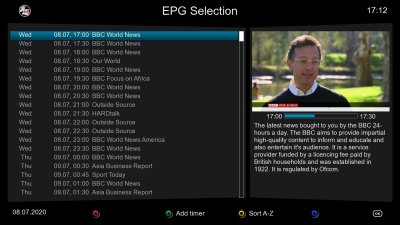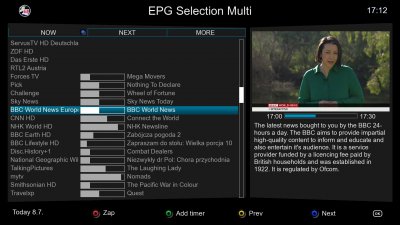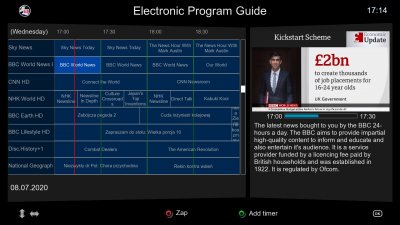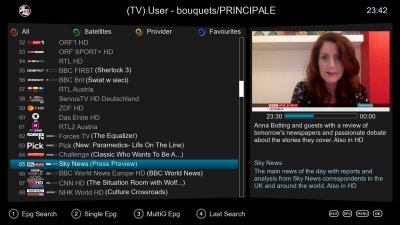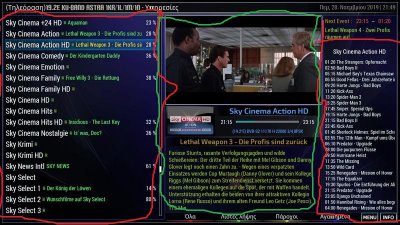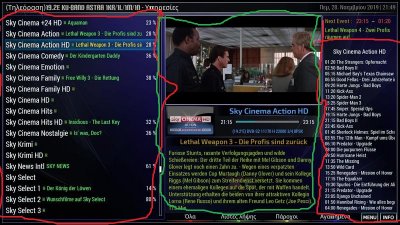You are using an out of date browser. It may not display this or other websites correctly.
You should upgrade or use an alternative browser.
You should upgrade or use an alternative browser.
Request How these lists work
- Thread starter aswan
- Start date
AlexWilMac
Moderator
What do you mean by "List of epg data"? Channels which are useful to download EPG?
What do you mean by "List of program dates"?
I suppose that many of your needs might be solved using the bouquets.
In Enigma2 images you should take advantage of the concept of BOUQUET.
This is simply a group of channels where you can put together whatever channels you like, SAT ones, terrestrial or mixed. So, the approach is not like in traditional decoders, where you have all your thousands of channels listed together.
The first thing important to know is that ONLY channels within a bouquet are numbered: so, in the other views (ALL satellites or single SAT/DVB-T) they are listed without any number .
So, you can zap to a channel typing its number, only if it is included in at least one bouquet.
The second aspect is that the first bouquet in your list will assign the first numbers to its channels.
So, 1, 2, 3... will be the first channels from the first bouquet.
The numbers in the following bouquets usually follow the order: so, if the first bouquet contains 150 channels, the second starts from 151. (Actually, there is an option in GUI preferences, to start numbers in each bouquet from one, but I find it uncomfortable).
You can create as many bouquets as you like; for instance: SPORTS, NEWS, and so on and a channel can be put in more than one bouquet, if you like.
All the other channels are always accessible pressing UP or DOWN and then the GREEN button (to select the satellite you want or the terrestrial services) or RED to show ALL your channels together.
The bouquets' order, as the channels order in each bouquet, can be edited either by the GUI itself (but it is quite a slow process) or by the OpenWebInterface (WebIF, in short) of the image (just typing your box IP in a browser and using the Bouquet Editor section); or there are software for your OS (iDreamX for MacOs until 10.14 or DreamBoxEdit and DCC for win, and others).
So, the advice is to use the WebIF Bouquet Editor or computer software for the initial creation and arrangement and for any massive editing. Instead, you can use the GUI just for minor changes, like adding or deleting or moving a few channels.
But, for sure, without bouquets is a huge mess and it's like getting back in time, when we had old concept STBs
What do you mean by "List of program dates"?
I suppose that many of your needs might be solved using the bouquets.
In Enigma2 images you should take advantage of the concept of BOUQUET.
This is simply a group of channels where you can put together whatever channels you like, SAT ones, terrestrial or mixed. So, the approach is not like in traditional decoders, where you have all your thousands of channels listed together.
The first thing important to know is that ONLY channels within a bouquet are numbered: so, in the other views (ALL satellites or single SAT/DVB-T) they are listed without any number .
So, you can zap to a channel typing its number, only if it is included in at least one bouquet.
The second aspect is that the first bouquet in your list will assign the first numbers to its channels.
So, 1, 2, 3... will be the first channels from the first bouquet.
The numbers in the following bouquets usually follow the order: so, if the first bouquet contains 150 channels, the second starts from 151. (Actually, there is an option in GUI preferences, to start numbers in each bouquet from one, but I find it uncomfortable).
You can create as many bouquets as you like; for instance: SPORTS, NEWS, and so on and a channel can be put in more than one bouquet, if you like.
All the other channels are always accessible pressing UP or DOWN and then the GREEN button (to select the satellite you want or the terrestrial services) or RED to show ALL your channels together.
The bouquets' order, as the channels order in each bouquet, can be edited either by the GUI itself (but it is quite a slow process) or by the OpenWebInterface (WebIF, in short) of the image (just typing your box IP in a browser and using the Bouquet Editor section); or there are software for your OS (iDreamX for MacOs until 10.14 or DreamBoxEdit and DCC for win, and others).
So, the advice is to use the WebIF Bouquet Editor or computer software for the initial creation and arrangement and for any massive editing. Instead, you can use the GUI just for minor changes, like adding or deleting or moving a few channels.
But, for sure, without bouquets is a huge mess and it's like getting back in time, when we had old concept STBs

Sorry for not knowing the wording of the questionWhat do you mean by "List of epg data"? Channels which are useful to download EPG?
What do you mean by "List of program dates"?
I suppose that many of your needs might be solved using the bouquets.
In Enigma2 images you should take advantage of the concept of BOUQUET.
This is simply a group of channels where you can put together whatever channels you like, SAT ones, terrestrial or mixed. So, the approach is not like in traditional decoders, where you have all your thousands of channels listed together.
The first thing important to know is that ONLY channels within a bouquet are numbered: so, in the other views (ALL satellites or single SAT/DVB-T) they are listed without any number .
So, you can zap to a channel typing its number, only if it is included in at least one bouquet.
The second aspect is that the first bouquet in your list will assign the first numbers to its channels.
So, 1, 2, 3... will be the first channels from the first bouquet.
The numbers in the following bouquets usually follow the order: so, if the first bouquet contains 150 channels, the second starts from 151. (Actually, there is an option in GUI preferences, to start numbers in each bouquet from one, but I find it uncomfortable).
You can create as many bouquets as you like; for instance: SPORTS, NEWS, and so on and a channel can be put in more than one bouquet, if you like.
All the other channels are always accessible pressing UP or DOWN and then the GREEN button (to select the satellite you want or the terrestrial services) or RED to show ALL your channels together.
The bouquets' order, as the channels order in each bouquet, can be edited either by the GUI itself (but it is quite a slow process) or by the OpenWebInterface (WebIF, in short) of the image (just typing your box IP in a browser and using the Bouquet Editor section); or there are software for your OS (iDreamX for MacOs until 10.14 or DreamBoxEdit and DCC for win, and others).
So, the advice is to use the WebIF Bouquet Editor or computer software for the initial creation and arrangement and for any massive editing. Instead, you can use the GUI just for minor changes, like adding or deleting or moving a few channels.
But, for sure, without bouquets is a huge mess and it's like getting back in time, when we had old concept STBs
I was trying to attach a picture showing my request
But I am a new user
You are not allowed to attach links into your posts because you have not posted 15 posts and your join date does not pass 30 days yet.
AlexWilMac
Moderator
If you meant to show the EPG single channel mode, or multichannel mode or the MultiGraphic EPG, you have just to LONG press EPG and you'll be prompted by the menu you see in my attachment.
Unfortunately, in BH there is no other way to assign each of these modes to a single button like in OBH, which is fully customizable, but this way you can get access to your EPG view in a couple of steps.
Unfortunately, in BH there is no other way to assign each of these modes to a single button like in OBH, which is fully customizable, but this way you can get access to your EPG view in a couple of steps.
Attachments
AlexWilMac
Moderator
You can do, if you like...
But how can you have in channel list the Single EPG list as of picture 2?!? The single EPG view shows many events for the same channel. In case, you may have something like the picture3, all the current events for the channels in the list. And this is already in the image (as of picture 5 attached). You can switch on/off the event's progress in the submenu
Menu/Setup/System/Customise
using the option
"Show event-prograss in channel selection"
If you want, instead, (we need to guess from your messages) to browse the next events, the only option is the MultiEPG where you can show the next/previous events by BLUE/YELLOW.
But how can you have in channel list the Single EPG list as of picture 2?!? The single EPG view shows many events for the same channel. In case, you may have something like the picture3, all the current events for the channels in the list. And this is already in the image (as of picture 5 attached). You can switch on/off the event's progress in the submenu
Menu/Setup/System/Customise
using the option
"Show event-prograss in channel selection"
If you want, instead, (we need to guess from your messages) to browse the next events, the only option is the MultiEPG where you can show the next/previous events by BLUE/YELLOW.
Attachments
I am what I meanYou can do, if you like...
But how can you have in channel list the Single EPG list as of picture 2?!? The single EPG view shows many events for the same channel. In case, you may have something like the picture3, all the current events for the channels in the list. And this is already in the image (as of picture 5 attached). You can switch on/off the event's progress in the submenu
Menu/Setup/System/Customise
using the option
"Show event-prograss in channel selection"
If you want, instead, (we need to guess from your messages) to browse the next events, the only option is the MultiEPG where you can show the next/previous events by BLUE/YELLOW.
look at the picture
Attachments
AlexWilMac
Moderator
What skin is this? This is a NON official skin, I suppose. Any skins not present in BH feeds are not supported. But all these messy info are also in BH skins, although shown in a tidier way.
AlexWilMac
Moderator
As you know, this is the Internet world. These are not things made in a factory but they are hobbyist works... If such a thing exists, you'll find searching around.