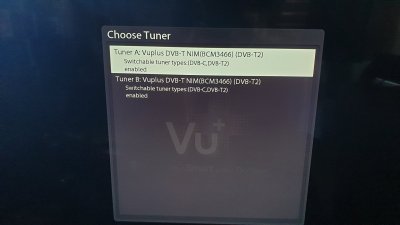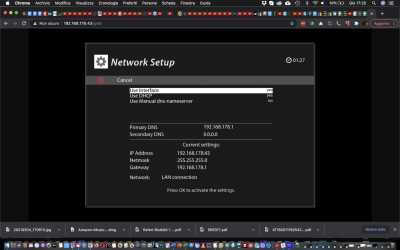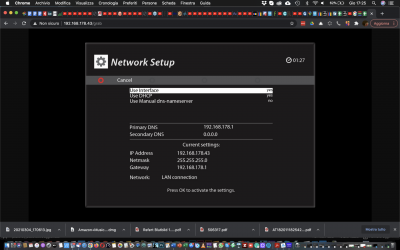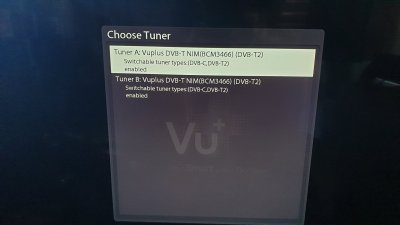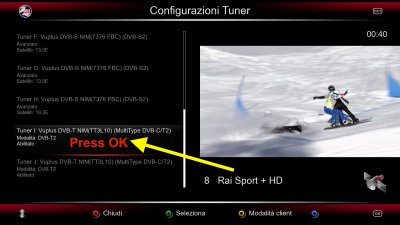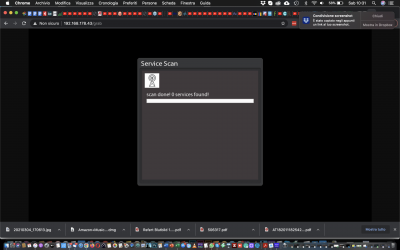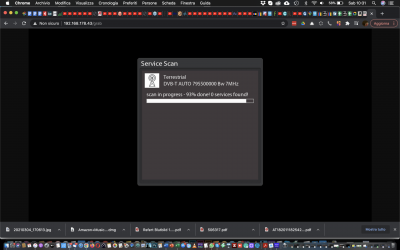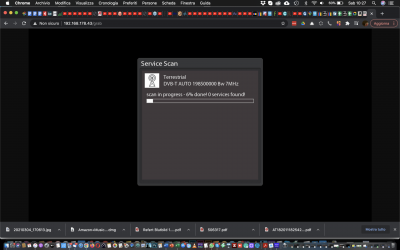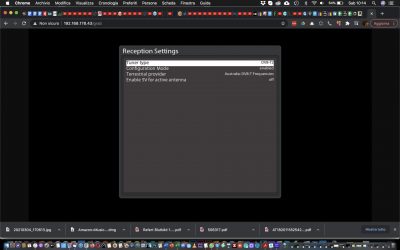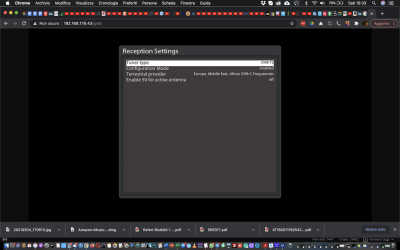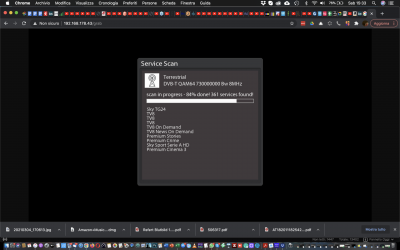Michel Hardy
Vu+ Newbie
Hello from Italy; I just became member and am very fond of that. Alleluia! I have bought my first receiver ever, a used VU+UNO 4K SE on Ebay. But I just realized too late that I had bought one for cable TV, without having nor satellites nor cable TV's. So I just bought a brand new VU+Dual DVB-T2 Tuner card from Amazon which I installed in the place of the original DVB-C card. I connected also a LAN and HDMI cable and the antenna, but starting up with the Wizard the receiver cannot detect any broadcaster with the automatic research. I checked the antenna cable and it works. It also seems that the receiver sees the card, as he tells me that it is installed. Unfortunately my knowledge is still very basic: I don't have any idea how to understand which image is loaded and I never before had an Enigma 2 receiver. I just once figured another receiver and it immediately sincronized with all the stations. Is there any hope for me? I can offer a real italian pizza with hot salami to whom could help me out? 


 To grab a screen you just use the grab command: type in a browser the box IP address followed by /grab. For instance, if your box IP is 192.168.0.33
To grab a screen you just use the grab command: type in a browser the box IP address followed by /grab. For instance, if your box IP is 192.168.0.33