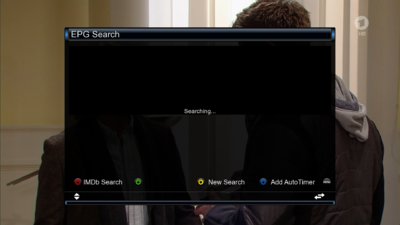paperino61
Vu+ User
Hi all, I'm opening new thread with all information about my problem with virtual keyboard
using OBH 4.2 on solo 4k I've a problem with virtual keyboard:
for example while seeing EPG, if I want to make a search pressing Yellow button "new Search", the virtual keyboard appears but is impossibile to interact with it and is impossible close it.
Only way to use VU again, is off/on on the back
I found out that the problem was not present in version release-4.2.001. Upgrading to version 4.2.025 the problem with virtual keyboard exist: not only using EPG but for example trying to rename imgIMG in OMB plugin. I noticed that the graphic of virtual keyboard is slightly different and now the name is "Tastiera virtuale" (in italian).
Only for me the problem?
tks for help
using OBH 4.2 on solo 4k I've a problem with virtual keyboard:
for example while seeing EPG, if I want to make a search pressing Yellow button "new Search", the virtual keyboard appears but is impossibile to interact with it and is impossible close it.
Only way to use VU again, is off/on on the back
I found out that the problem was not present in version release-4.2.001. Upgrading to version 4.2.025 the problem with virtual keyboard exist: not only using EPG but for example trying to rename imgIMG in OMB plugin. I noticed that the graphic of virtual keyboard is slightly different and now the name is "Tastiera virtuale" (in italian).
Only for me the problem?
tks for help

 only software upgrade from menu, as I have done so many times
only software upgrade from menu, as I have done so many times