jayeshsondhi
Vu+ Newbie
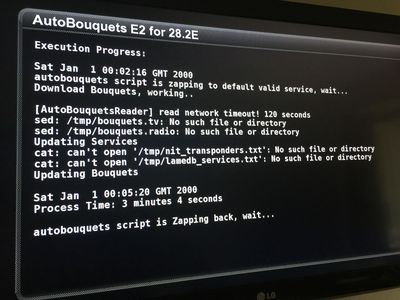 When using Auto Bouquets to update the channel list on my Vu+ Solo, Blackhole image an error occurs as seen in the image. For some reason all my old channels have disappeared on the box, so I have no working channels. What is the best way to resolve this and update the channels? Is it possible to remove Auto Bouquets from the system and the reinstall it?
When using Auto Bouquets to update the channel list on my Vu+ Solo, Blackhole image an error occurs as seen in the image. For some reason all my old channels have disappeared on the box, so I have no working channels. What is the best way to resolve this and update the channels? Is it possible to remove Auto Bouquets from the system and the reinstall it?Thanks
