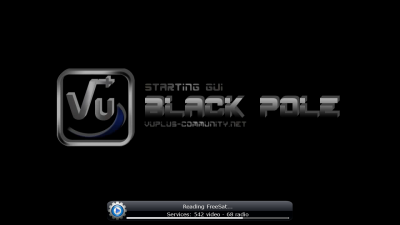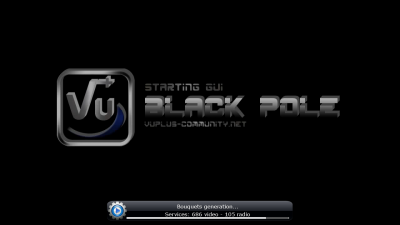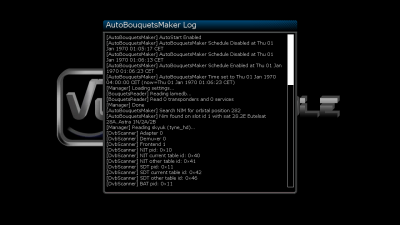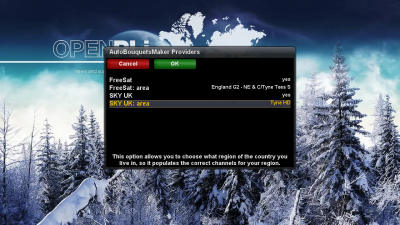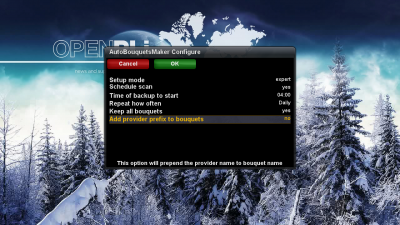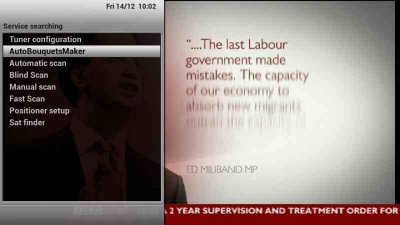The OE-Alliance proudly present the OE-Alliance AutoBouquetsMaker.
This is a totally new piece of software similar in function to LraiZers Autobouquets plugin but with a few differences as follows.
Included in the ViX image from Build 514 onwards and accessible via Menu> Setup> Service Searching> AutoBouquetsMaker.
coded from the ground up in C+ and Python which makes it exceptionally fast ( takes around 60 to 80 seconds for a full scan of sky uk / freesat ). There is no need to make any kind of service scan prior to launching the plugin and because of this it can be used from a totally Virgin install.
At present the plugin supports 15 service providers as follows, with work still ongoing to include more where possible.
AustriaSat 19.2 East
Canal Digitaal HD 19.2 East
Canal Digitaal SD 19.2 East
Czech Republic 23.5 East
Freesat 28.2 & 28.5 East
Mobistar FR 19.2 East
Mobistar NL 19.2 East
SKY Italy 13.0 East
Sky UK 28.2 & 28.5 East
Slovak Republic 23.5 East
TéléSATHD 19.2 East
TéléSAT SD 19.2 East
TVSat 13.0 East
TV Vlaanderen HD 19.2 East
TV Vlaanderen SD 19.2 East
The plugin will where available use a free tuner for it's scans allowing you to continue to watch live TV with very little interruption other than a spinner and a very brief progress bar. If a free tuner is not found as in the case of a single tuner receiver it will take control of that tuner while still retaining it's very fast scan time allowing you to manually update your scan during say a advert break, or if you choose you can use the Auto Schedule feature to set a scan for any time of the day or night.
Also included is a .ipk installer as built by a third party not affiliated with the ViX image or OE-Alliance. As this plugin is built for the OE-Alliance git i am not 100% certain if it will also work with other image architecture but as with all OE-A work it is Open Source for others to use and adapt as needed providing that the source credits are not removed, edited or otherwise tempered with.
OE-Alliance AutoBouquetsMaker (c) 2012
Application credits:
andro Cavazzoni aka skaman (main developer) ( Sif Team )
Andrew Blackburn aka AndyBlac (main developer) ( ViX Team )
Sources credits:
LraiZer (used his AutoBouquets script as a start point)
This is a totally new piece of software similar in function to LraiZers Autobouquets plugin but with a few differences as follows.
Included in the ViX image from Build 514 onwards and accessible via Menu> Setup> Service Searching> AutoBouquetsMaker.
coded from the ground up in C+ and Python which makes it exceptionally fast ( takes around 60 to 80 seconds for a full scan of sky uk / freesat ). There is no need to make any kind of service scan prior to launching the plugin and because of this it can be used from a totally Virgin install.
At present the plugin supports 15 service providers as follows, with work still ongoing to include more where possible.
AustriaSat 19.2 East
Canal Digitaal HD 19.2 East
Canal Digitaal SD 19.2 East
Czech Republic 23.5 East
Freesat 28.2 & 28.5 East
Mobistar FR 19.2 East
Mobistar NL 19.2 East
SKY Italy 13.0 East
Sky UK 28.2 & 28.5 East
Slovak Republic 23.5 East
TéléSATHD 19.2 East
TéléSAT SD 19.2 East
TVSat 13.0 East
TV Vlaanderen HD 19.2 East
TV Vlaanderen SD 19.2 East
The plugin will where available use a free tuner for it's scans allowing you to continue to watch live TV with very little interruption other than a spinner and a very brief progress bar. If a free tuner is not found as in the case of a single tuner receiver it will take control of that tuner while still retaining it's very fast scan time allowing you to manually update your scan during say a advert break, or if you choose you can use the Auto Schedule feature to set a scan for any time of the day or night.
Also included is a .ipk installer as built by a third party not affiliated with the ViX image or OE-Alliance. As this plugin is built for the OE-Alliance git i am not 100% certain if it will also work with other image architecture but as with all OE-A work it is Open Source for others to use and adapt as needed providing that the source credits are not removed, edited or otherwise tempered with.
OE-Alliance AutoBouquetsMaker (c) 2012
Application credits:
andro Cavazzoni aka skaman (main developer) ( Sif Team )
Andrew Blackburn aka AndyBlac (main developer) ( ViX Team )
Sources credits:
LraiZer (used his AutoBouquets script as a start point)
Code:
https://github.com/oe-alliance/oe-alliance-plugins/tree/master/AutoBouquetsMaker