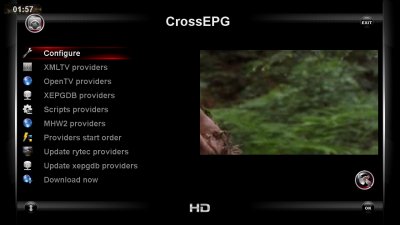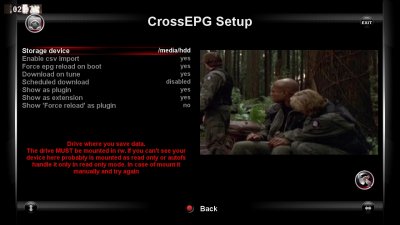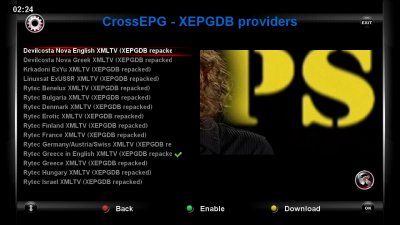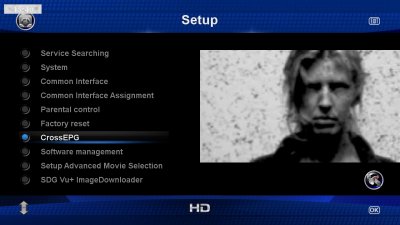Hi, Am a complete novice to this game, so please bear with me. For EPG I use Rytec Sky UK which automatically updates through internet and EPG would be present when searching through channel list. Over the last couple of months the automatic update works but there is no EPG when looking at the channel list. I have to manually update, sometimes it works sometimes it doesn't. I have a url of www.vuplus-community.net/rytec/uk/epg.dat.gz. Can anyone advise me if I am doing something wrong or if I should change something. "Please read the rules"
have a VU+ Duo, any help is gratefully received.
have a VU+ Duo, any help is gratefully received.