zedster4
Vu+ Newbie
Apologies for posting a problem here, and its my first post, but I thought it might be the best place considering the issue Im having.
I've just brought a new solo2 and have it connected up. The problem I have is as soon as I launch kodi the TV screen goes blank and the box hangs and I have to power off from the switch to get life back. Somebody on another forum suggested reloading the image, which I've done but still the box hangs. I loaded images all the back to 3.0.2 and have now put 3.0.2H back on, I've even updated to "I" variant. The question I have is should kodi run straight away from the launch app, after a reinstall, or do I need to do something else first. Sorry but this is all new to me and I've read so much but still cant find a solution. As a note, the box has a 1TB hard drive fitted by the supplier.
Any help would be appreciated.
I've just brought a new solo2 and have it connected up. The problem I have is as soon as I launch kodi the TV screen goes blank and the box hangs and I have to power off from the switch to get life back. Somebody on another forum suggested reloading the image, which I've done but still the box hangs. I loaded images all the back to 3.0.2 and have now put 3.0.2H back on, I've even updated to "I" variant. The question I have is should kodi run straight away from the launch app, after a reinstall, or do I need to do something else first. Sorry but this is all new to me and I've read so much but still cant find a solution. As a note, the box has a 1TB hard drive fitted by the supplier.
Any help would be appreciated.

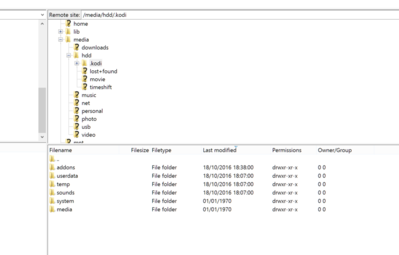
 Now, does anybody know if there is a way around this so that Kodi is forced out via the scart socket?
Now, does anybody know if there is a way around this so that Kodi is forced out via the scart socket?