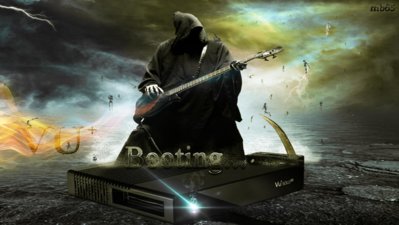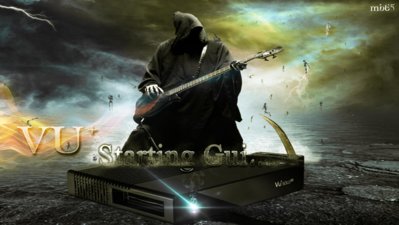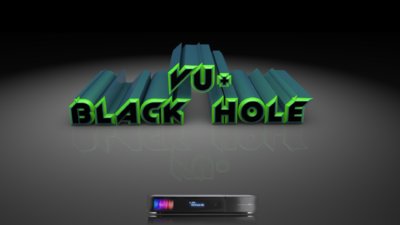Qualcuno è riuscito a eleminare / modificare questa immagine? Apprezzo le istruzioni su come si potrebbe fare.Molto interessante. Qualcuno ha provato? E qual'e' il percorso? Grazie.
- Home
- Forums
- Black Hole (Archive)
- Blackole Support (Discontinued)
- Black Hole Supporto Italiano
- Vu+ Skins & Bootlogos
You are using an out of date browser. It may not display this or other websites correctly.
You should upgrade or use an alternative browser.
You should upgrade or use an alternative browser.
Bootlogos
- Thread starter Army
- Start date
Tamaki
Administrator
Prova a leggere il primo post di questo thread.scusate soprattutto dopo aver convertito l'immagine cosa si deve fare per poi istallarla? grazie
Ci sono le istruzioni di Army.
Ho letto ma non ci capisco esattamente !dopo aver ottenuto il file devo collegare in ftp il dec e poi apro il prog enigma2tool? Poi perché quando spunto system video only al passo successivo il flag si sposta sulla prima voce? Grazie scusate le domande ma non l'ho mai fatto!!
kondor
Vu+ Newbie
~~ Pocetni Bootlogo za sve VU+ Boxove ~~
EN
To the start screen to flash (the very first boot logo) (splash_cfe_auto.bin), proceed as follows:
- Formatting a USB stick with FAT32 and create the following folder structure / vuplus/duo2 / or / vuplus/solo2 / (with the older models is different) - Attention: to show upper or lower case in the eighth case, spaces, etc. the folder must be named exactly the same, otherwise it does not work
- Box shutdown, turn off the back, remove all USB flash drives, insert the flash drive you just created and used as the image, flash (goes very quick, is only one file)
HR
Na početni ekran na flash (prvi boot logo) (splash_cfe_auto.bin), postupite kako slijedi:
- Formatiranje USB stick sa FAT32 i napravit sljedeću strukturu foldera / vuplus/duo2 / ili / vuplus/solo2 / (sa starijim modelima je drugačije) - Pažnja: pokazati velikim ili malim slovima u osmom slučaju, prostori, itd folder mora biti imenovan isto, inače to ne radi
- Box shutdown, isključite leđa, uklonite sve flash diskovi USB, umetnite fleš disk koji ste upravo kreirali i koristi se kao slike, flash (ide jako brzo, samo jednu datoteku)
DE
Um den Startscreen (das allererste Bootlogo) zu flashen (splash_cfe_auto.bin), wie folgt vorgehen:
- einen USB Stick mit FAT32 formatieren und folgende Ordnerstruktur anlegen /vuplus/duo2/ oder /vuplus/solo2/ (bei den älteren Modellen ist das anders) - ACHTUNG: auf Groß- bzw. in dem Fall Kleinschreibung achten, Leerzeichen etc. die Ordner müssen genau so benannt sein, sonst klappt es nicht
- Box herunterfahren, hinten ausschalten, alle USB-Sticks abziehen, den eben erstellten Stick einstecken und wie vom Image gewohnt, flashen (geht sehr fix, ist ja nur eine Datei)
P.S.Rar izpakirat,ubacit na usb u vas ordner i samo taj bootlogo ,,,,, splash_cfe_auto.bin ,,,,
flesirat ostalo ne!
Primer Vu+Solo2:
Na usb kreirat folder vuplus >>solo2 >> i ubacit iz rar >> splash_cfe_auto.bin
Box ugasiti pozadi,ubacit usb i dalje normalno flesiranje>>>>starting,,,,update,,,press button,,erase i bootlogo je promenjen!
Attachments
kondor
Vu+ Newbie
FullHD Vu+ Bootlogos 1920x1080_mvi
death of musician_logos
and
Vu+ Bootlogos
death of musician_logos
and
Vu+ Bootlogos
Attachments
paztero1
Vu+ User
I want to put the bootlogo of fellow KONDOR in my vusolose, I downloaded the file winrar first in the top left, when you unzip I get a folder named DEATH OF MUSICIAN LOGOS and within two files are:
BACKDROP.MVI and BOOTLOGO.MVI
If I enter my deco with the DCC program and go to the / USR / SHARE'm route Bootlogo these two files: MVI and BOOTLOGO_WAIT: MVI, are those files to change and restart the deco ?, is it does not match the filenames.
Forgive but I'm new and I'm very lost and do not want to damage the deco.
BACKDROP.MVI and BOOTLOGO.MVI
If I enter my deco with the DCC program and go to the / USR / SHARE'm route Bootlogo these two files: MVI and BOOTLOGO_WAIT: MVI, are those files to change and restart the deco ?, is it does not match the filenames.
Forgive but I'm new and I'm very lost and do not want to damage the deco.
AlexWilMac
Moderator
Salve, ma se uno volesse fare il contrario: ossia leggere tutti i bootlogos già installati? Questo lo dico perché mi hanno dato un VU+Duo2 in cui, pur avendo sostituito tutti i soliti file
- Bootlogo.mvi
- Backdrop.mvi
- Bootlogo_wait.mvi
- Reboot.mvi
- Shutdown.mvi
- Radio.mvi
alla partenza devo sorbirmi due schermate chiaramente personalizzate dal tizio che me l'ha venduto che vengono comunque prima di quelle sostituite.
Quindi il problema è duplice:
1) dove sono queste altre due?
2) servirebbe un programma che me li visualizzasse (in modo da essere sicuro di averli trovati).
Esiste un modo per farlo?
- Bootlogo.mvi
- Backdrop.mvi
- Bootlogo_wait.mvi
- Reboot.mvi
- Shutdown.mvi
- Radio.mvi
alla partenza devo sorbirmi due schermate chiaramente personalizzate dal tizio che me l'ha venduto che vengono comunque prima di quelle sostituite.
Quindi il problema è duplice:
1) dove sono queste altre due?
2) servirebbe un programma che me li visualizzasse (in modo da essere sicuro di averli trovati).
Esiste un modo per farlo?
kondor
Vu+ Newbie
FullHD Vu+ Bootlogo 1920x1080_mvi_BLACK HOLE
FullHD Vu+ Bootlogo 1920x1080_mvi_BlackHole_Red
FullHD Vu+ Bootlogo 1920x1080_mvi_BlackHole_Lila
FullHD Vu+ Bootlogo 1920x1080_mvi_VU+
THE EXPERIENCE
FullHD Vu+ Bootlogo 1920x1080_mvi_BlackHole_Red
FullHD Vu+ Bootlogo 1920x1080_mvi_BlackHole_Lila
FullHD Vu+ Bootlogo 1920x1080_mvi_VU+
THE EXPERIENCE
Attachments
van12
Vu+ Newbie
i migliori strumenti è a xorionBootLogoMatik.rar a http://www.satfirmware.com/
converte e caricare i file facile e veloce. Grande lavoro sul mio vu + blackhole 3.0.1
Digitare l'ip e login della vostra casella di -> scegliere le foto (tutti i formati) -> scegliere 1920x080 -> fare clic su Converti -> fare clic su Invia; riavviare il Sistema
posizione su Linux: /usr/share/bootlogo.mvi bootlogo_wait.mvi backdrop.mvi
Saluto a Xorion and translate.google

Felice anno nuovo
TN
converte e caricare i file facile e veloce. Grande lavoro sul mio vu + blackhole 3.0.1
Digitare l'ip e login della vostra casella di -> scegliere le foto (tutti i formati) -> scegliere 1920x080 -> fare clic su Converti -> fare clic su Invia; riavviare il Sistema
posizione su Linux: /usr/share/bootlogo.mvi bootlogo_wait.mvi backdrop.mvi
Saluto a Xorion and translate.google


Felice anno nuovo
TN
Attachments
Last edited:
van12
Vu+ Newbie
cattive notizie, su Open BH0.1, la struttura del file viene modificato e solo un file viene utilizzato (invece di 3 o più) /usr/share/bootlogo.mvi
Così il xorionBootLogoMatik fallirà con "il server remoto ha restituito un errore: (533) nome del file non consentita" durante il trasferimento dei file al ricevitore "Invia fabbricato Logo (s)".
Basta ftp l'uscita di bootlogo.mvi a /usr/share/bootlogo.mvi. L'uscita può essere trovato alla cartella in cui si esegue il programma, al sotto-cartella / e2_Logo
Così il xorionBootLogoMatik fallirà con "il server remoto ha restituito un errore: (533) nome del file non consentita" durante il trasferimento dei file al ricevitore "Invia fabbricato Logo (s)".
Basta ftp l'uscita di bootlogo.mvi a /usr/share/bootlogo.mvi. L'uscita può essere trovato alla cartella in cui si esegue il programma, al sotto-cartella / e2_Logo