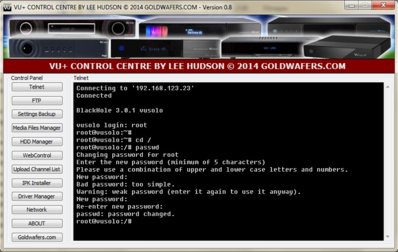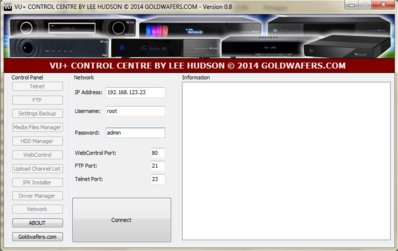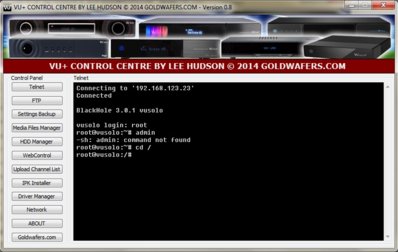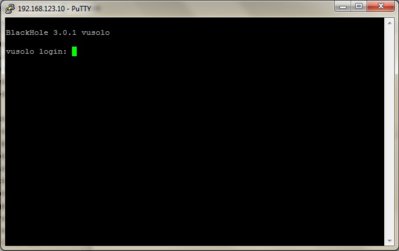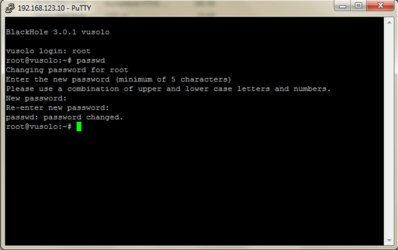Hello everyone,
Please help me. I tried to change password on my Solo box. Right now it is in its default state, with user root without any password. When I telnet to the box with PuTTy or VuCC and use passwd command, no matter what I type, it doesn't change password. When I change passwords, I re-open programs and they don't act like I just changed the password.
So what am I doing wrong here? Tried almost everything without success. :-(
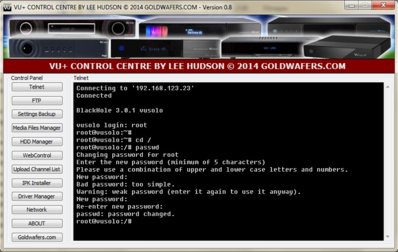
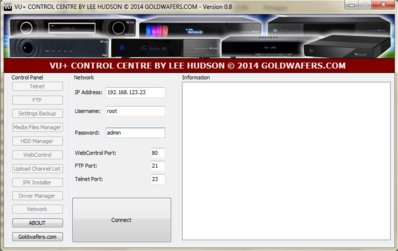
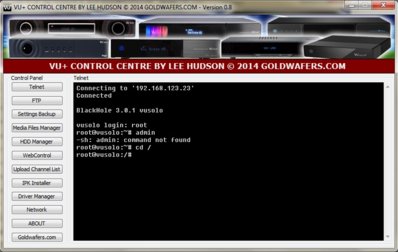
Please help me. I tried to change password on my Solo box. Right now it is in its default state, with user root without any password. When I telnet to the box with PuTTy or VuCC and use passwd command, no matter what I type, it doesn't change password. When I change passwords, I re-open programs and they don't act like I just changed the password.
So what am I doing wrong here? Tried almost everything without success. :-(