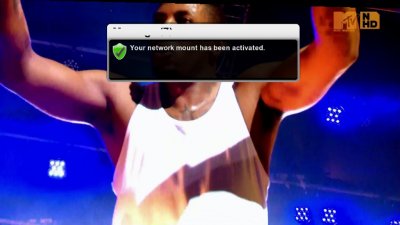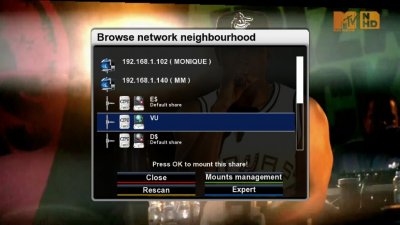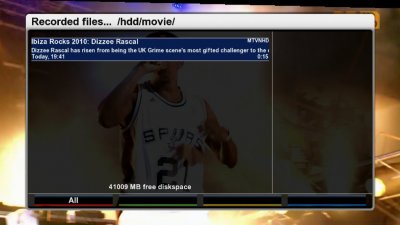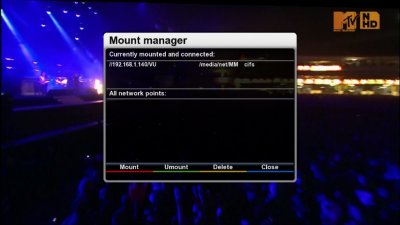Matrix10
Administrator
Cifs setup with NetworkBrowser.
On your winXP PC you must make first share folder .
In my example folder VU on XP PC.
After this you can config Cifs on your VU
(if you use pass on your PC you have to use also pass in Cifs setup VU yes or no shot 4 and 5)
You can use this share for recording/HDD CIFS if you like
(in Cifs setup panel use HDD replacment yes or no)
On your winXP PC you must make first share folder .
In my example folder VU on XP PC.
After this you can config Cifs on your VU
(if you use pass on your PC you have to use also pass in Cifs setup VU yes or no shot 4 and 5)
You can use this share for recording/HDD CIFS if you like
(in Cifs setup panel use HDD replacment yes or no)
Attachments
-
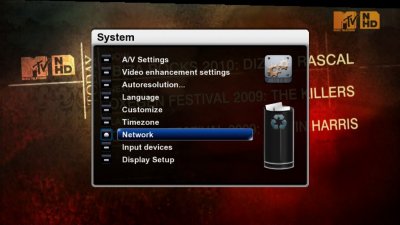 shot1.jpg79.3 KB · Views: 820
shot1.jpg79.3 KB · Views: 820 -
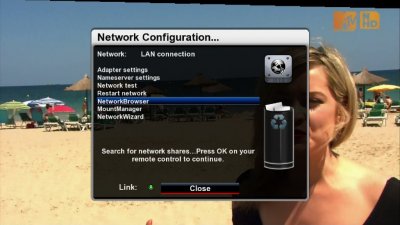 shot2.jpg88 KB · Views: 777
shot2.jpg88 KB · Views: 777 -
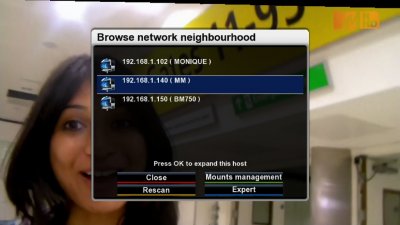 shot3.jpg71 KB · Views: 753
shot3.jpg71 KB · Views: 753 -
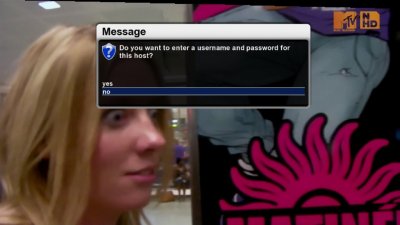 shot4.jpg65.6 KB · Views: 726
shot4.jpg65.6 KB · Views: 726 -
 shot5.jpg72.2 KB · Views: 686
shot5.jpg72.2 KB · Views: 686 -
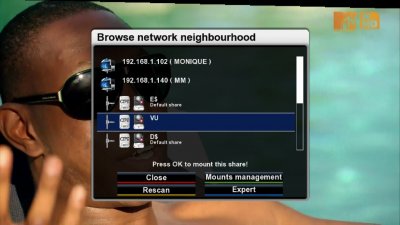 shot6.jpg79.4 KB · Views: 750
shot6.jpg79.4 KB · Views: 750 -
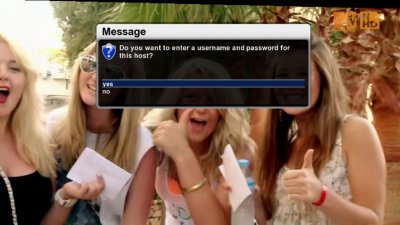 shot7.jpg88 KB · Views: 647
shot7.jpg88 KB · Views: 647 -
 shot8.jpg49.5 KB · Views: 632
shot8.jpg49.5 KB · Views: 632 -
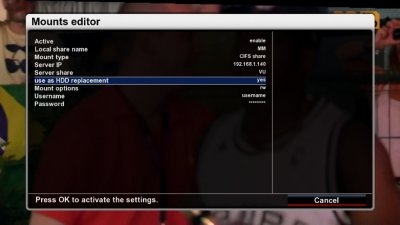 shot9.jpg62.7 KB · Views: 696
shot9.jpg62.7 KB · Views: 696 -
 shot10.jpg134.4 KB · Views: 630
shot10.jpg134.4 KB · Views: 630