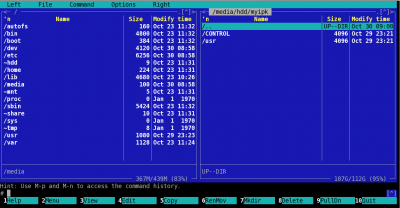Shiro
BH-C
Build ipk packages is really simply.
You don't need strange plugins or devel tools.
1) Upload the file Ipkg_Builder_bh.tgz in your /tmp and install via addons manual install panel
2) Create a work directory in you box like for example /media/hdd/myipk
3) Prepare your plugin with full directory tree (ie usr/lib/enigma2/python/Plugins/Extensions/meoboot)
4) Prepare a folder named CONTROL (uppercase) and put inside the file control (lowercase). If you need you can add the files preinst and postinst too.
5) Upload plugin full path folder and CONTROL folder in your work directory: /media/hdd/myipk
6) digit command from telnet
ALL DONE. You will find your package in your /home/root folder
Here is an example of control file
Here is the example of the Folder in Vu+ box /media/hdd/myipk when it is ready to be packaged. You can see that i have uploaded two folders:
1) "usr" that include the plugin i want to package with full path (usr/lib/enigma2/python/Plugins/Extensions/meoboot/xxxxx
2) "CONTROL" that include the file "control".
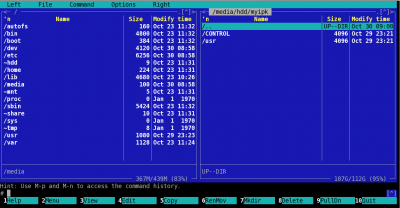
You don't need strange plugins or devel tools.
1) Upload the file Ipkg_Builder_bh.tgz in your /tmp and install via addons manual install panel
2) Create a work directory in you box like for example /media/hdd/myipk
3) Prepare your plugin with full directory tree (ie usr/lib/enigma2/python/Plugins/Extensions/meoboot)
4) Prepare a folder named CONTROL (uppercase) and put inside the file control (lowercase). If you need you can add the files preinst and postinst too.
5) Upload plugin full path folder and CONTROL folder in your work directory: /media/hdd/myipk
6) digit command from telnet
Code:
ipkg-build /media/hdd/myipkALL DONE. You will find your package in your /home/root folder
Here is an example of control file
Code:
Package: enigma2-plugin-extensions-meoboot
Version: 2.0
Description: light multiboot for Vu+ boxes
Section: base
Priority: optional
Maintainer: meo <meo@meo.org>
License: CLOSED
Architecture: all
OE: enigma2
Homepage: unknown
Depends: enigma2-fonts
Source: noneHere is the example of the Folder in Vu+ box /media/hdd/myipk when it is ready to be packaged. You can see that i have uploaded two folders:
1) "usr" that include the plugin i want to package with full path (usr/lib/enigma2/python/Plugins/Extensions/meoboot/xxxxx
2) "CONTROL" that include the file "control".