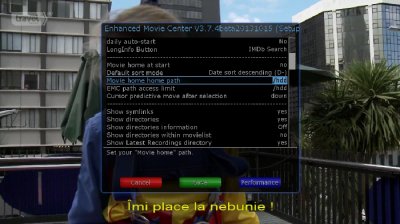sat gr
BH Lover
Enhanced Movie Center (EMC) by Coolman, Betonme & Swiss-MAD
Feature List
Special thanks goes to betonme, and because the olli42 have written a lot of code and programmed by-nights!
Also for older versions, is thanks to cmikula and AndyMt
Thanks also to salzrat, zombi, Erim, and for the translations to Bschaar, ni_hao , jkkk, Spaeleus, and Kosmacz.
many thanks to all beta testers
Feature List
- Many file types are listed and with appropriate hardware played:
Video: [,,,,,, "iso.", "" ts. "" avi. "" divx "." F4V. "" flv "." img ".. ........ m2ts "," m4v "," mkv "," mov "," mp4 "," mpeg "," mpg "," mts "," vob "]
. Audio: ["ac3" ,. "dts". "flac", ". m4a", ". mp2", ". mp3", ". ogg". "wav"] - EMC has its own player frontend "EMCMediaCenter" with all the formats that your Dreambox, can also be played.
For the backend of E2 Movie Player, the GStreamer plugin and the DVD player Plugin be used.
(why must for DVD formats ) the DVD player Plugin be installed.
(Of course, the "EMCMediaCenter" it can be fully skinned only own converter were used so that it can be integrated into an existing skin.) - The various formats are identified by corresponding icons.
- Symlinks are displayed and marked with a special icon. (Iff the target does not exist, the symlink is not displayed.)
can be created in EMC and new symlinks. - EMC can create your own bookmarks
- The date indication can be a turn on / off in the setup. (It is used dd.mm.yyyy)
- File sorting can be switched by date or name. In the setup, the sort order may be reversed.
- For all files types, there is a status / progress bar. The setup can be adjusted between "progress bar", "% display" or "OFF".
- Movie icon and progress bar can take 4 colors: Not seen [White], alluded to [blue], ready seen [green], even during recording [red]
- The setup can be adjusted from vieviel percent the progressbar and the icon will change color.
- The colors of the ProgressBar can be switched off when setting in the setup to 0% and 100%, or only at the end do not want a color change (eg 5% and 100%, or 0% to 90%.)
- The film status can now be connected in 3 states [radio button]. Not seen alluded seen Finish.
If the status "alluded" from switch (on "Not seen" or "seen Done"), the last position (last Played) is converted into a marker.
thus appears from the status "Not seen" or "Finish saw" no query whether to persist at the last position. But can the "<" and ">" buttons will nevertheless come to the last position since a marker was set. - On the menu, all markers can be removed "Remove all film-marker". This is also useful when going through the change of status to "Last Played" jeweile gets a marker and everything will be going again.
- The switch status [radio button] can also be selected with a movie list (multiple movies at the same time) can be made (ONLY "Not seen" on status and "seen Done").
- For all listed video and audio formats, a "cuts" file is created (E2 compliant), so also there as E2 recordings *. Ts stopped at a fort contact point "resume" is possible, and markers can be set.
- Also for NOT *. Ts files can eg with EITitor a *. ince or *. meta be created in which a description can be stored.
- Running recordings are displayed and specially marked.
- The [video / PVR] or [TEXT] key entries can be marked. So that all entries can be selected in succession at the same time deleted / moved / played / or changed the status.
using the [TEXT] button is gone from the start position the cursor directly all be marked in between. - The [BOUQUET] keys you can scroll to the beginning or end of the list. The [cursor left / right] side manner.
- LONG with [video / PVR] All markers can be removed.
- DVD folders (VIDEO_TS with VOB), are shown with the directory name and can be played directly without having to navigate to the VIDEO_TS directory.
- "Play All": Press the [Play] button (old remote with [Shift] - [green] = play), all files in the current directory from the cursor position to play all of them were played.
If the cursor is on a directory, all files played in the directory.
(Even with very large media collection there is no delay in the start, because the playlist is dynamically determined. - With [long info] songs in the IMDb (The Internet Movie Database) can be queried. (IMDb plugin must be installed for it.)
- When you can play in EMC with the [green] between pillarbox, panscan, and just switched scale.
If EMC is finished, put back on the presetting E2. - Automatic Trash:
The Trash is emptied at the set time, or at the start of E2, if not recording, or is present within 10 minutes without recording.
During operation, the trash will NOT be emptied when a recording is in progress or pending within 10min recording.
could not be deleted due to upcoming recordings or recordings will be checked every 30 minutes until no more recording is in progress, and no record is present within 10 minutes .... then is deleted.
Nearest deletion happens again the next day AFTER the set time. course ONLY delete the files that are already longer in the trash linger as defined in Setup. Therefore for each set day needs 24 hours duration of stay and not just looked at the date. (Because otherwise it might happen that I what delete shortly before midnight, and asked the deletion on 01:00 clock the recording is just over 1 hour in the trash was.) The whole runs independently from EMC in the background, so it does not need to be called EMC that the Trash is emptied.
- Setup item "movie list is skinable":
YES = values from the widget name = "list" will be used from the skin.
NO = default values from the plugin can be used for widget name = "list".
Consequently, it is possible two different views in the setup switch (default or out of the skin), if it is present in the skin.
(Uses a skin of anyone still supports the old version of EMC, can be set to NO in the setup here.) - The E2 timer list can with the [TV long] be called directly from EMC out.
- Currently available languages are: English, German, Dutch, Polish, Slovak, and Italian (Thanks to Bschaar, ni_hao, jkkk, Spaeleus, and Kosmacz for the translation).
Special thanks goes to betonme, and because the olli42 have written a lot of code and programmed by-nights!
Also for older versions, is thanks to cmikula and AndyMt
Thanks also to salzrat, zombi, Erim, and for the translations to Bschaar, ni_hao , jkkk, Spaeleus, and Kosmacz.
many thanks to all beta testers