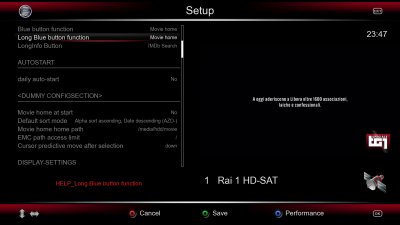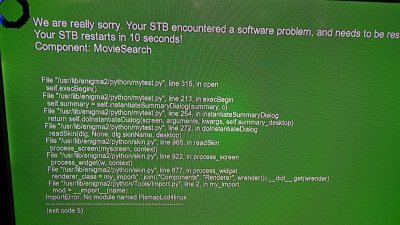AlexWilMac
Moderator
In EMC you can select the file you want to play (not only video files but also music) by the REC LIST button. Or you can select all files in a folder by pressing MENU and choosing MARK ALL FILES.
This allows also to go to the previous or next by < and > if you don't want to wait for the current to finish playing.
This allows also to go to the previous or next by < and > if you don't want to wait for the current to finish playing.