You are using an out of date browser. It may not display this or other websites correctly.
You should upgrade or use an alternative browser.
You should upgrade or use an alternative browser.
Enigma2
- Thread starter petine
- Start date
Gold_66
Vu+ User
Ops, sorry I didn't notice this was a OpenBH thread, I'm new here.I don't have a folder called 'ServiceApp' under 'SystemPlugins'.
I'm using BH, it is probably different in OBH, so you can totally ignore my suggestion.

nunigaia
Moderator
Dear friends,
I think I made a mistake recently by removing he Enigma2. However I am not sure about that.
The message I receive when opening a channel like BBC One on FilmOn in IPTV is according the sceenshot attached.
Hope some one can help me.
On your RCU press:
1) MENU
2) Drop down on the list and enter <plugins> browser by pressing <OK>
3) Press the <GREEN> button
4) Drop down on the list and enter <system plugins> by pressing <OK>
5) Drop down on the list and install:
Code:
serviceappbest regards
nunigaia
petine
Vu+ User
Unfortunately the "serviceapp" is not mentioned in the system plugins.On your RCU press:
1) MENU
2) Drop down on the list and enter <plugins> browser by pressing <OK>
3) Press the <GREEN> button
4) Drop down on the list and enter <system plugins> by pressing <OK>
5) Drop down on the list and install:
best regardsCode:serviceapp
nunigaia
Actually I now notice that Gold_66 mentioned the same for BH while I am working with OPENBH.
So I am still waiting for more suggestions.I don't have a folder called 'ServiceApp' under 'SystemPlugins'.
I'd suggest you delete that folder, restart, and then reinstall whatever plugin it was, to watch IPTV.
But that is just a humble suggestion, don't blame me if something goes wrong.
nunigaia
Moderator
Unfortunately the "serviceapp" is not mentioned in the system plugins.
Actually I now notice that Gold_66 mentioned the same for BH while I am working with OPENBH.
So I am still waiting for more suggestions.
If not list is installed!
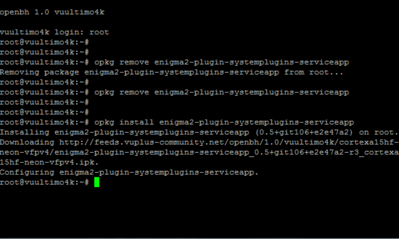
Run the following commands by using telnet: ( one at once )
Code:
opkg remove enigma2-plugin-systemplugins-serviceapp
killall -9 enigma2If these commands don´t remove nothing, though serviceapp is not installed, install it:
Code:
opkg install enigma2-plugin-systemplugins-serviceapp
killall -9 enigma2And retry playing the service that gives the issues.
best regards
nunigaia
nunigaia
Moderator
OK @nunigaia,
Thanks again for your reply, but it looks like I have to apply a terminal within OBH and that I am Not (yet) used to.
With UBUNTU yes but with OBH not yet.
Can you explain how it works?
Kind regards.
You must install an FTP tool and Putty in your PC, in order you be able to use command line.
I use winscp and putty.
You can download it from:
1) for WINSCP
Code:
https://winscp.net/eng/download.php2) for PUTTY
Code:
https://www.chiark.greenend.org.uk/~sgtatham/putty/latest.htmlOr as you are newbie

FTP tool and command line --> Dreambox Control Center
§ --> link --> http://www.vuplus-community.net/board/threads/new-dcc-e2-1-42.3427/#post-159621
best regards
nunigaia

