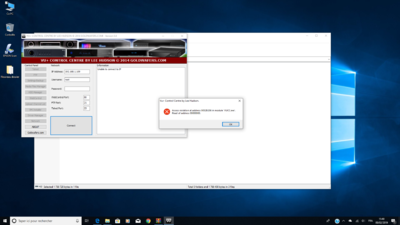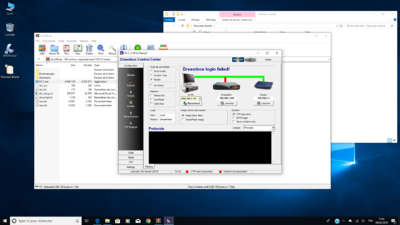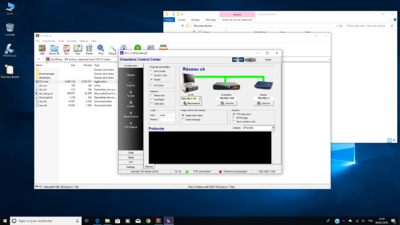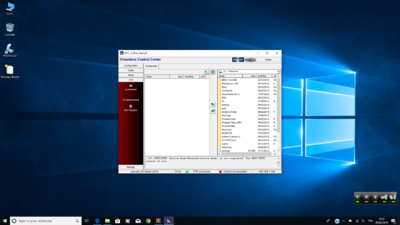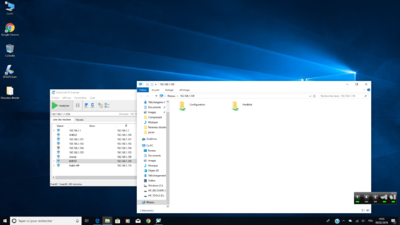Hi,
I'm facing a big problem with my VU DUO, trying many times using many USB sticks to flash my VU DUO but without success.
The current image on my VU DUO is a VTI v7.0 17/07/2014, i know it's an old image, and now i would like to install a BH image 3.0.5.
Please can somebody to help me to solve this issue.
With Best Regards
I'm facing a big problem with my VU DUO, trying many times using many USB sticks to flash my VU DUO but without success.
The current image on my VU DUO is a VTI v7.0 17/07/2014, i know it's an old image, and now i would like to install a BH image 3.0.5.
Please can somebody to help me to solve this issue.
With Best Regards