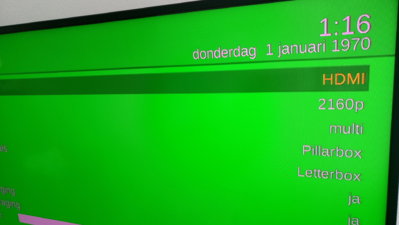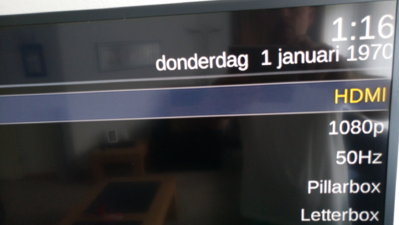Sébastie Pantano
Vu+ Newbie
Hi,
my solo 4K is working very good, except if i'm trying the 2160P. Then the screen is green. It is not the crash screen, there is just a screen layer on screen. But i still can navigate into the menu and so on. I tried with the best HDMI 2.0 quality cable (150€ for 2 meters) but it is still green.
I'm using the solo 4K with one of the latest Sony 4K projector. I also tried to change frequency from 50Hz, to 60Hz or Multi but it doesn't change anything. I have this issue with original image, openpli image but also blackhole image.
Thanks for your help!
my solo 4K is working very good, except if i'm trying the 2160P. Then the screen is green. It is not the crash screen, there is just a screen layer on screen. But i still can navigate into the menu and so on. I tried with the best HDMI 2.0 quality cable (150€ for 2 meters) but it is still green.
I'm using the solo 4K with one of the latest Sony 4K projector. I also tried to change frequency from 50Hz, to 60Hz or Multi but it doesn't change anything. I have this issue with original image, openpli image but also blackhole image.
Thanks for your help!