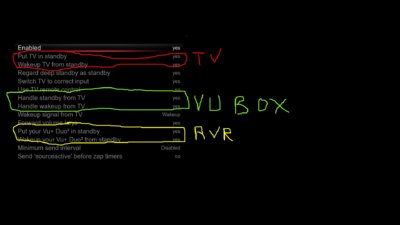aligator638
Vu+ Newbie
The following option are wrongly labeled in the plugin
config.hdmicec.control_receiver_standby=True -> Put you Vu+ duo....
config.hdmicec.control_receiver_wakeup=True -> Wakeup your Vu+ duo........
It should be receiver
config.hdmicec.control_receiver_standby=True -> Put you Vu+ duo....
config.hdmicec.control_receiver_wakeup=True -> Wakeup your Vu+ duo........
It should be receiver