Hi All Names Jim home Runcorn UK
I was given a VU+ DUO details below
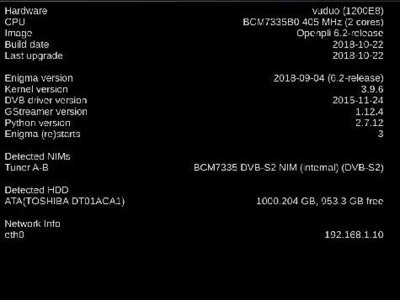
I have one fixed dish on astra 28.2 on port B and Port A is on a 1 meter Diseqc 1.2 motor (which i cannot get to position) yet
What image should i use for this box and the best plugin to set up diseqc motor ?
Thanks for any help to can give me cheers Jim
I was given a VU+ DUO details below
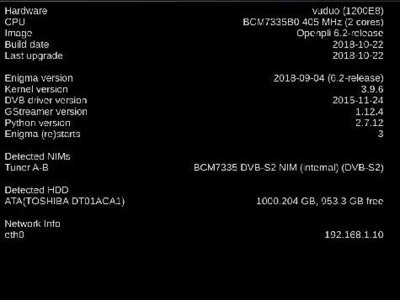
I have one fixed dish on astra 28.2 on port B and Port A is on a 1 meter Diseqc 1.2 motor (which i cannot get to position) yet
What image should i use for this box and the best plugin to set up diseqc motor ?
Thanks for any help to can give me cheers Jim


