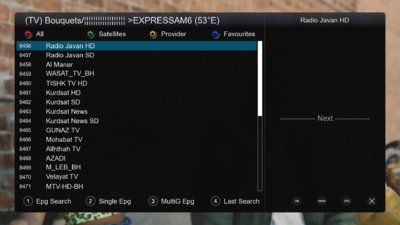I can't try myself what I'm going to say, but if I were you I'd do this:
First, I'd go to this website,
http://satellites-xml.org/
and I'd create the satellite.xml file for one of the two sat you want.
Then I'd do the same with the second satellite. When you unzip the two files, you'll give them different names.
Then I'd merge by a text editor the two files, by a copy and paste but copying only the lines starting by "<transponder frequency=" and pasting them within the xml part as they were of the same satellite.
So, in the end, you'll have a satellite.xml file with (apparently) only one satellite (for instance: <sat name="52.5E Al Yah 1" flags="1" position="525">) but with all the lines from the 52,5E and the 53E.
I don't know if it's important to sort the lines by the frequency, but probably not (and, by the way, you might try without sorting them).