bogdanm
Moderator
How to Format USB stick
As follows :-
1} Press the Blue button twice @STB Remote Control, you will then see this menu{1}
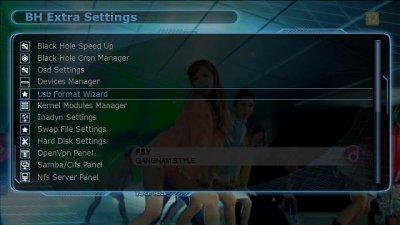
2}Then Select Usb Format Wizard, press the Red button and then press Red again. You see info about connecting your USB stick [you will see step by step info, telling you what to do] {2}
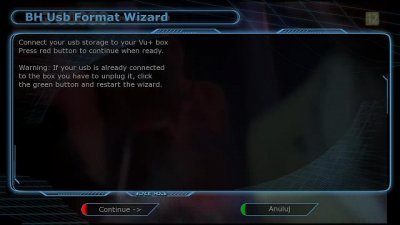
3} After you have connected your usb stick, push Red button and info page will show you what it is doing, please follow these instructions.
If your USB is found by the image you will see {3}

4} Now press Red button again, after this you will see info about your usb stick.
Now you can choose how many partitions you want { 4}

5} I chose 2 partitions, so after selecting the amount you want, you will be asked, what size partitons you want to create {5}

5} After inputting the size you want, press OK button and you will see info on the scree, and you will be ready to format USB. Now press Red button {6}

6} Now the partitions have to be created and formatted you will see this info {7} so press ok button
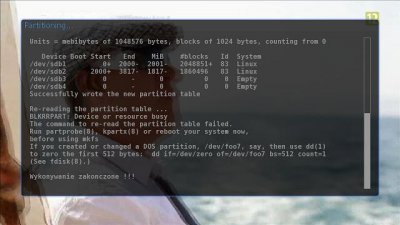
8} Now the box will give you info about the partitons you made {8}
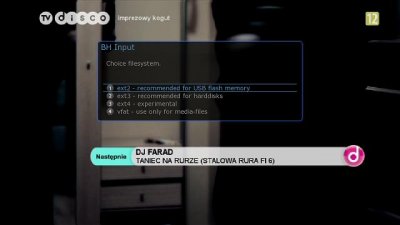
9} Now you are asked how you want the partitons to be formatted so you will see the following options. {9}

10} Now it will format all of your partitions and when done, press Ok button {10}

11} Now the box will reboot, so that it can detect the new partions on your usb stick, once rebooted you will need to mount the partions in the Black Hole Devices manger panel, you can chose Universes, USB, Video and many other options depending on your needs.
Thank you EVO and Artorius in help with translation
Rgds
As follows :-
1} Press the Blue button twice @STB Remote Control, you will then see this menu{1}
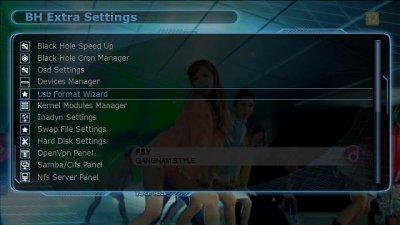
2}Then Select Usb Format Wizard, press the Red button and then press Red again. You see info about connecting your USB stick [you will see step by step info, telling you what to do] {2}
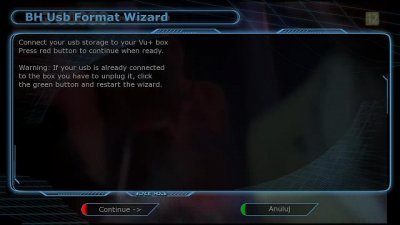
3} After you have connected your usb stick, push Red button and info page will show you what it is doing, please follow these instructions.
If your USB is found by the image you will see {3}

4} Now press Red button again, after this you will see info about your usb stick.
Now you can choose how many partitions you want { 4}

5} I chose 2 partitions, so after selecting the amount you want, you will be asked, what size partitons you want to create {5}

5} After inputting the size you want, press OK button and you will see info on the scree, and you will be ready to format USB. Now press Red button {6}

6} Now the partitions have to be created and formatted you will see this info {7} so press ok button
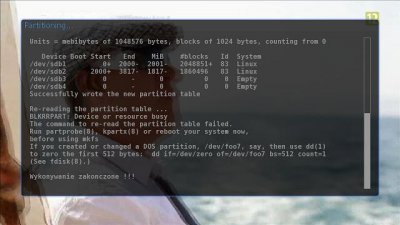
8} Now the box will give you info about the partitons you made {8}
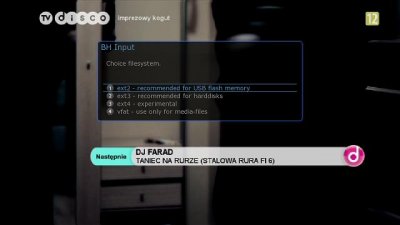
9} Now you are asked how you want the partitons to be formatted so you will see the following options. {9}

10} Now it will format all of your partitions and when done, press Ok button {10}

11} Now the box will reboot, so that it can detect the new partions on your usb stick, once rebooted you will need to mount the partions in the Black Hole Devices manger panel, you can chose Universes, USB, Video and many other options depending on your needs.
Thank you EVO and Artorius in help with translation
Rgds

 this thread is about
this thread is about 
 !
!