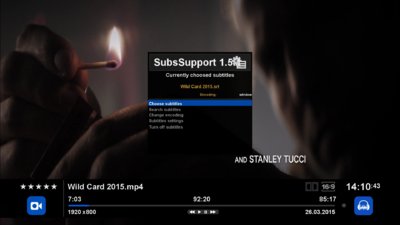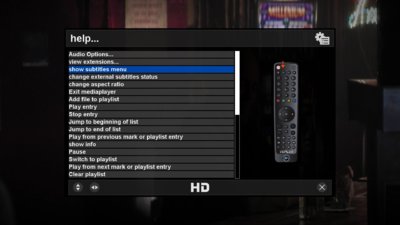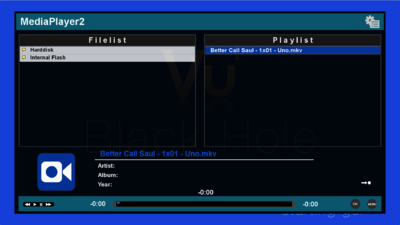nunigaia
Moderator
How to install MEDIAPLAYER2 as External Media Player on ENIGMA2 VUPLUS STB
REVIEWED 07/09/2016
Download latest version --> Here
This thread will change your XBMC player ( MEDIAPLAYER CLASSIC) to MEDIAPLAYER2 with subtitles Support
As you know, Mediaplayer Classic has limitations, and this is a solution that could give to our loved VUPLUS STB, an better MULTIMEDIA funcionality.
1) First remove MEDIAPLAYER CLASSIC from Blackhole 2.1.5 Image, cause we don´t need it, to avoid confusion and conflicts with MEDIAPLAYER2.
Using an FTP Program, in this case i will use Dreambox Control Center Version
Make FTP to your VUPLUS STB and navigate to /usr/lib/enigma2/python/Plugins/Extensions and under /usr/lib/enigma2/python/Plugins/Extensions select MEDIAPLAYER folder like showed on fig 1, without opening it.
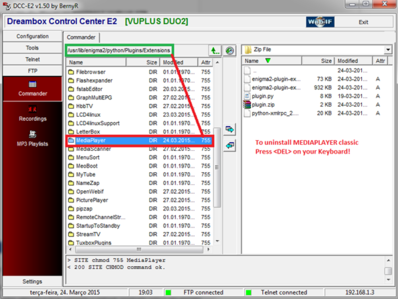
Fig. 1
1) To uninstall press <DEL> on your keyboard, then restart your VUPLUS STB.
2) Connect another time with Dreambox Control Center, because when you restarted your VUplus STB, you have lost the connection with it.
3) Use telnet and do the following:
SSH/Telnet: ( Fig 2 )
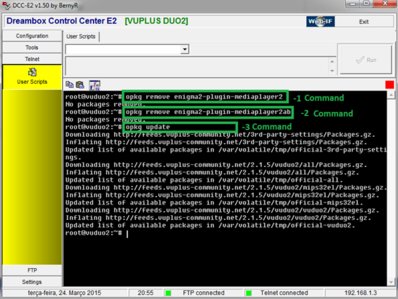
Fig. 2
4) On DCC -> Click on Ftp -> and navigate to /var/tmp ( folder ).
5) Upload the 3 files to your /tmp/ <folder>
The files to be uploaded are: ( released 20/03/2015 ) -->
enigma2-plugin-extensions-subssupport_1.5.2_20150407_all.ipk
enigma2-plugin-extensions-mediaplayer2_0.60_20150623_all.ipk
python-xmlrpc_2.7.2-r7.17_mips32el.ipk
As showed on the next screenshot ( Fig. 3 )
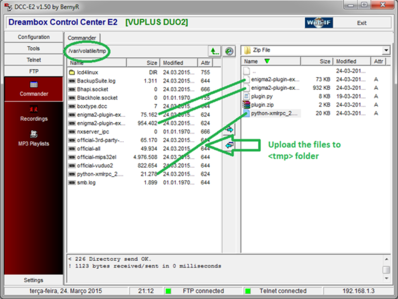
Fig. 3
and the plugin.py file, moded to be uploaded to Xbmc ( extensions folder ), to make MEDIAPLAYER2 the default player. This way, you´ll have MEDIAPLAYER2 as your default MULTIMEDIA PLAYER.
4) Now on FTP à Go back to root and navigate to: /usr/lib/enigma2/python/Plugins/Extensions/XBMC ( Fig. 4 )
To copy the moded plugin.py file to XBMC directory.
Note: Don´t forget to change attributes to 755.
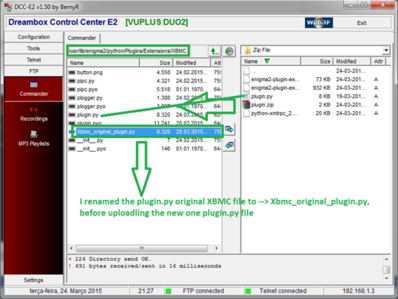
Fig. 4
4) Now is time to leave FTP and take hand of your Remote Control of your VUPLUS STB.
5) With your remote control do this:
1. Press <MENU>
2. Go into --> Addons
3. Go into --> Manually install IPK Packages
You should see a screen like this one: ( Fig. 5 )
Install the 3 files you see on the screen!
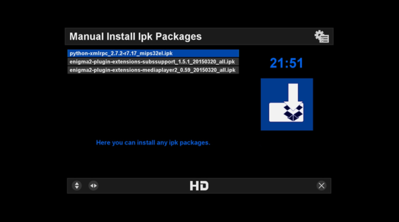
Fig. 5
Note: To install after uploading all downloaded files to your STB using FTP
Follow this order:
1. Press <MENU>
2. Go into --> Addons
3. Go into --> Manually install IPK Packages
Install dependencies fiirst:
1) - python-xmlrpc_2.7.2-r7.17_mips32el.ipk
2) - python-difflib_2.7.3-r5.3.9_mips32el.ipk
3) - enigma2-plugin-extensions-subssupport_1.5.1_20150407_all.ipk
4) - enigma2-plugin-extensions-mediaplayer2_0.60_2015623_all.ipk
( RESTART ENIGMA )
1. Press <MENU>
2. Go into --> Addons
3. Go into --> Manually install IPK Packages
1) - python-xmlrpc_2.7.2-r7.17_mips32el.ipk
( RESTART ENIGMA ) or RESTART YOUR VUPLUS STB
After rebooting, you are almost there:
Press <MENU> ang Go Into <PLUGINS>, to configure both MEDIAPLAYER2 and SUBSUPPORT Downloader.
V.060 from 23/06/2015
REVIEWED 07/09/2016
Download latest version --> Here
Best regards
nunigaia
_________________________________________________________________________________________
THIS GUIDE is only for original VUPLUS STB ---> Clone ones will crash, and probably don´t work anymore!
REVIEWED 07/09/2016
Download latest version --> Here
This thread will change your XBMC player ( MEDIAPLAYER CLASSIC) to MEDIAPLAYER2 with subtitles Support
As you know, Mediaplayer Classic has limitations, and this is a solution that could give to our loved VUPLUS STB, an better MULTIMEDIA funcionality.
1) First remove MEDIAPLAYER CLASSIC from Blackhole 2.1.5 Image, cause we don´t need it, to avoid confusion and conflicts with MEDIAPLAYER2.
Using an FTP Program, in this case i will use Dreambox Control Center Version
Make FTP to your VUPLUS STB and navigate to /usr/lib/enigma2/python/Plugins/Extensions and under /usr/lib/enigma2/python/Plugins/Extensions select MEDIAPLAYER folder like showed on fig 1, without opening it.
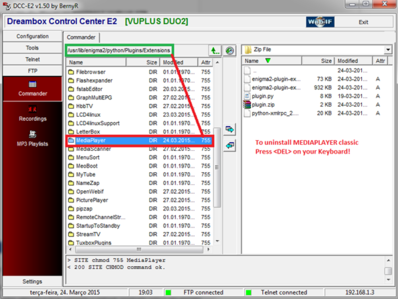
Fig. 1
1) To uninstall press <DEL> on your keyboard, then restart your VUPLUS STB.
2) Connect another time with Dreambox Control Center, because when you restarted your VUplus STB, you have lost the connection with it.
3) Use telnet and do the following:
SSH/Telnet: ( Fig 2 )
Code:
opkg remove enigma2-plugin-mediaplayer2
opkg remove enigma2-plugin-mediaplayer2ab
opkg update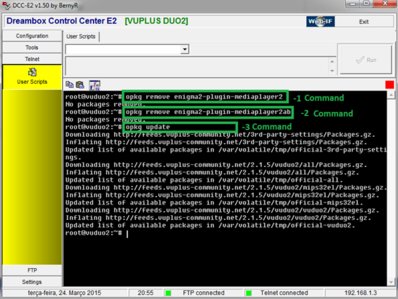
Fig. 2
4) On DCC -> Click on Ftp -> and navigate to /var/tmp ( folder ).
5) Upload the 3 files to your /tmp/ <folder>
The files to be uploaded are: ( released 20/03/2015 ) -->
enigma2-plugin-extensions-subssupport_1.5.2_20150407_all.ipk
enigma2-plugin-extensions-mediaplayer2_0.60_20150623_all.ipk
python-xmlrpc_2.7.2-r7.17_mips32el.ipk
As showed on the next screenshot ( Fig. 3 )
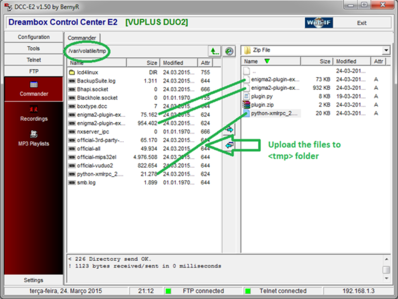
Fig. 3
and the plugin.py file, moded to be uploaded to Xbmc ( extensions folder ), to make MEDIAPLAYER2 the default player. This way, you´ll have MEDIAPLAYER2 as your default MULTIMEDIA PLAYER.
4) Now on FTP à Go back to root and navigate to: /usr/lib/enigma2/python/Plugins/Extensions/XBMC ( Fig. 4 )
To copy the moded plugin.py file to XBMC directory.
Note: Don´t forget to change attributes to 755.
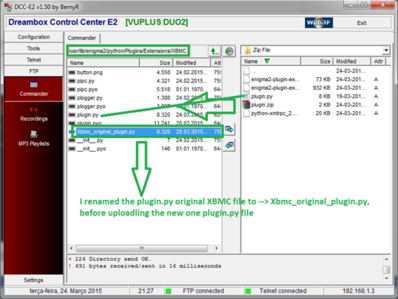
Fig. 4
4) Now is time to leave FTP and take hand of your Remote Control of your VUPLUS STB.
5) With your remote control do this:
1. Press <MENU>
2. Go into --> Addons
3. Go into --> Manually install IPK Packages
You should see a screen like this one: ( Fig. 5 )
Install the 3 files you see on the screen!
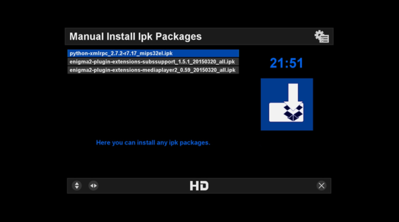
Fig. 5
Note: To install after uploading all downloaded files to your STB using FTP
Follow this order:
1. Press <MENU>
2. Go into --> Addons
3. Go into --> Manually install IPK Packages
Install dependencies fiirst:
1) - python-xmlrpc_2.7.2-r7.17_mips32el.ipk
2) - python-difflib_2.7.3-r5.3.9_mips32el.ipk
3) - enigma2-plugin-extensions-subssupport_1.5.1_20150407_all.ipk
4) - enigma2-plugin-extensions-mediaplayer2_0.60_2015623_all.ipk
( RESTART ENIGMA )
1. Press <MENU>
2. Go into --> Addons
3. Go into --> Manually install IPK Packages
1) - python-xmlrpc_2.7.2-r7.17_mips32el.ipk
( RESTART ENIGMA ) or RESTART YOUR VUPLUS STB
After rebooting, you are almost there:
Press <MENU> ang Go Into <PLUGINS>, to configure both MEDIAPLAYER2 and SUBSUPPORT Downloader.
V.060 from 23/06/2015
- fixed servicemp3 cuesheet support for some images (BH)
- added possibility to show current/remaining time of played video on LCD display issue#53
- added "LCD on video playback" option in settings
REVIEWED 07/09/2016
Download latest version --> Here
Best regards
nunigaia
_________________________________________________________________________________________
THIS GUIDE is only for original VUPLUS STB ---> Clone ones will crash, and probably don´t work anymore!
Last edited: