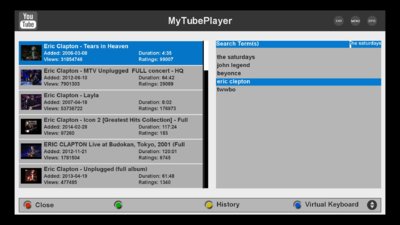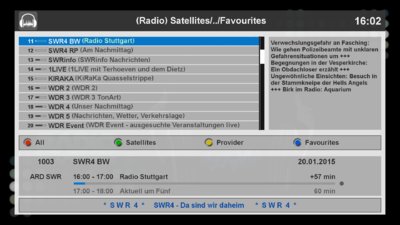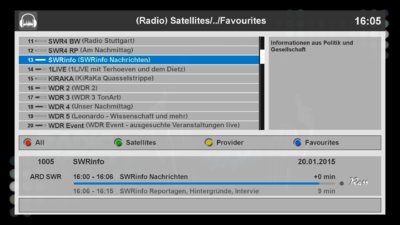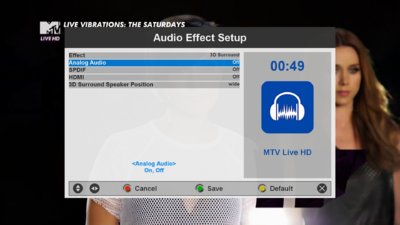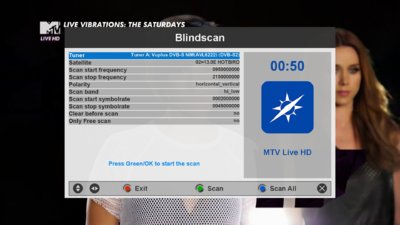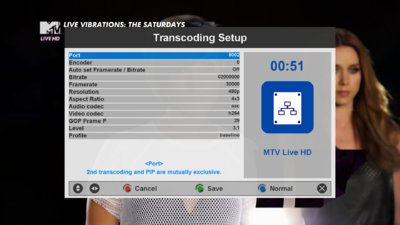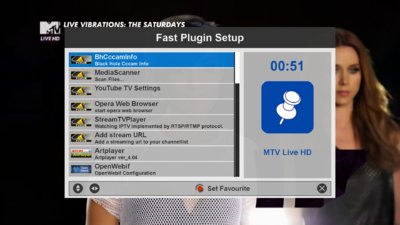Matrix10
Administrator
You did a great job MX, the skin is so beautiful!
In my opinion, as the design is mostly flat, changing the color buttons to flat style may not be a bad idea. And in System Info, the text is centered (as always), what about the labels on the left and percentages on the right?
the buttons are the same flat stayle the only effect around is " 3d"
which gives them a special look.
Probably flat not look so nice, maybe more fits to other graphics.
But i will not change them because I like look

About sys info
both have plus and minus
one is more text info (the left) because it can not be separated info label and percentages.
Centered is more imaginary instrument.
But that all may change later
including all colors of the skin
It is important to get good coding inside skin but also inside image
for this 1920 X 1200 format






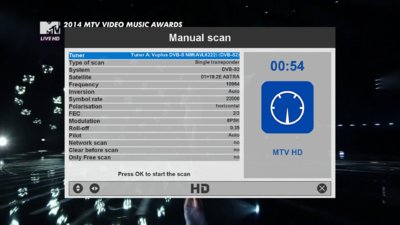


 ???
???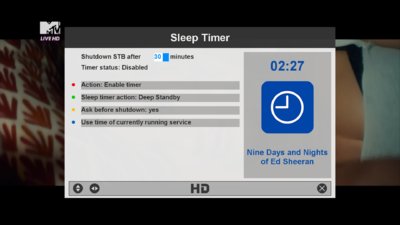

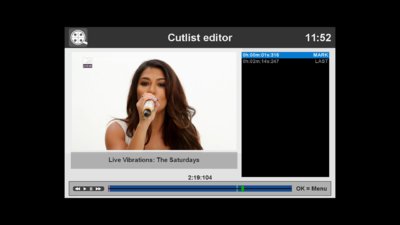


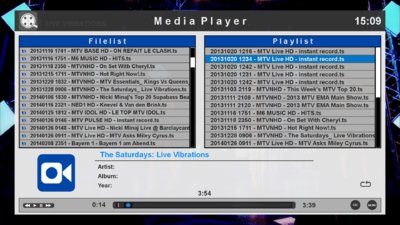
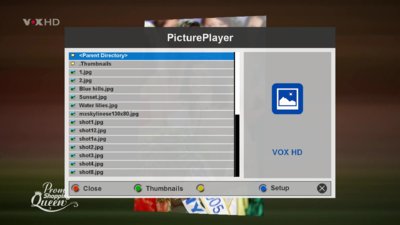

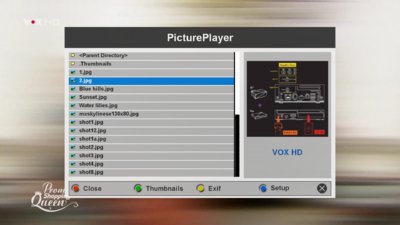
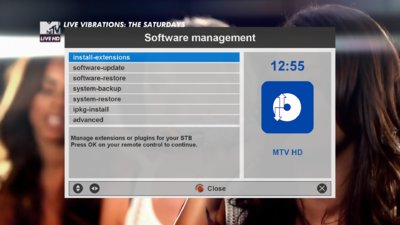



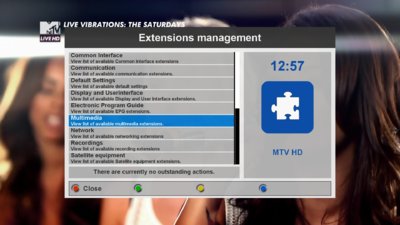
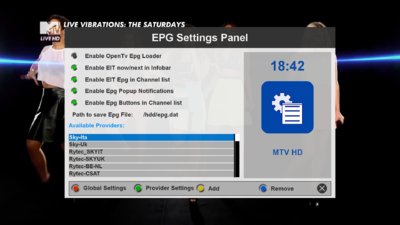





 )
)