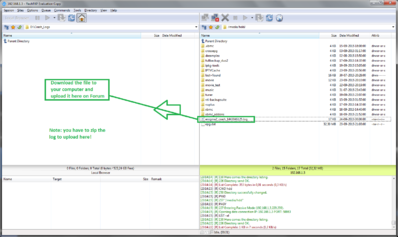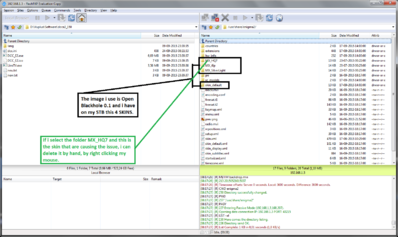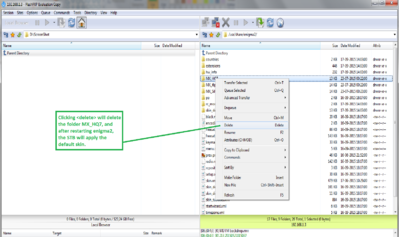Marcellino Bondin
Vu+ Newbie
I'm sorry if this isn't the right place to post but it's very urgent and i don't know where to ask. I bought a vu+ solo se and took it to someone to get blackhole installed. i downloaded '' cool epg tv guide plugin'' and tried to download some skins from the plugin it self. then i pressed the button update and all of a sudden the screen turned green and told me that there was an error and it needs to be restarted. it did not restart but instead it froze and when i switched of and on again the blackhole logo appeared, the screen flickered white, it turned black and now the screen wont turn on again. i tried to connect it with flash fxp and there was a connection but still nothing appeared on my screen.