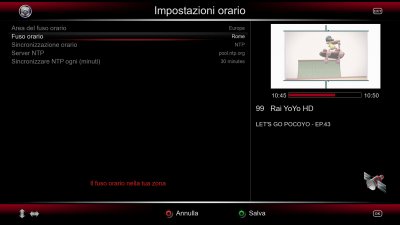Hello, i have installed open black but have little problems :
1) epg and channels, all its white but for view is better epg have colors, how to color epg ?
2) Sometimes reboot the vu+ is blocked image the boot, why ?
3) My vu+ no changed hours, how synchronize hours with the net in ntp ? (have plugins)
Thank you
1) epg and channels, all its white but for view is better epg have colors, how to color epg ?
2) Sometimes reboot the vu+ is blocked image the boot, why ?
3) My vu+ no changed hours, how synchronize hours with the net in ntp ? (have plugins)
Thank you