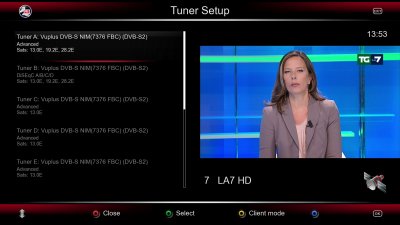AlexWilMac
Moderator
After a lot of attempts with the new 4.2 and after having also restored a previous backup of 4.1.035, I’m now completely sure that 4.2 has a problem in managing a tuner configuration like mine.
Here is my system (I admit is a bit unusual, but it has always worked under OBH from its 0.6 till 4.1 and under many BHs):
I’ve got 3 LNBs: one is a SCR/Unicable one for 13E
2 are twin LNBs for 19E and 28,2E, so two cables, for each of my tuners.
I’ve got 2 DiseqC switches.
The first for
a) 13E by the SCR (Port A)
b) 19,2E (Port B)
c) 28,2E (Port C)
The 2nd switch for
a) 13E from a universal LNB (Port A)
b) 19,2E (Port B)
c) 28,2E (Port C)
(that means the two cables from 19,2E and 28,2E are normally connected by the two switches to their 2nd and 3rd input).
That said, I imagine the objection: you can’t manage a SCR/Unicable by a normal DiseqC switch. But this, I can assure you, is not true if you connect ONLY ONE SCR LNB to a normal switch.
As a matter of fact, I also tried to manage 2 SCRs by the same switch (on inputs 1 and 2, for instance) and there I had problems. But the mixed situation described above, with only one SCR and two Universal, has always worked in every images I’ve tried but OBH 4.2.
Now, instead, under OBH 4.2, if the Tuner A is engaged with a recording from port B or C, the virtual Tuner C has a lot of problems if I need to watch 13E from port A: it works for a couple of seconds, then the signal goes down to 0, then comes back and I can watch 13E for another couple of seconds, and so on.
I see that in 4.2 advanced tuner configuration there are some new options, for instance about voltage. But I wouldn’t go by attempts because I fear I can damage the LNBs.
So, if coders or HW experts know something relevant about the new implementations of 4.2 they might help.
Here is my system (I admit is a bit unusual, but it has always worked under OBH from its 0.6 till 4.1 and under many BHs):
I’ve got 3 LNBs: one is a SCR/Unicable one for 13E
2 are twin LNBs for 19E and 28,2E, so two cables, for each of my tuners.
I’ve got 2 DiseqC switches.
The first for
a) 13E by the SCR (Port A)
b) 19,2E (Port B)
c) 28,2E (Port C)
The 2nd switch for
a) 13E from a universal LNB (Port A)
b) 19,2E (Port B)
c) 28,2E (Port C)
(that means the two cables from 19,2E and 28,2E are normally connected by the two switches to their 2nd and 3rd input).
That said, I imagine the objection: you can’t manage a SCR/Unicable by a normal DiseqC switch. But this, I can assure you, is not true if you connect ONLY ONE SCR LNB to a normal switch.
As a matter of fact, I also tried to manage 2 SCRs by the same switch (on inputs 1 and 2, for instance) and there I had problems. But the mixed situation described above, with only one SCR and two Universal, has always worked in every images I’ve tried but OBH 4.2.
Now, instead, under OBH 4.2, if the Tuner A is engaged with a recording from port B or C, the virtual Tuner C has a lot of problems if I need to watch 13E from port A: it works for a couple of seconds, then the signal goes down to 0, then comes back and I can watch 13E for another couple of seconds, and so on.
I see that in 4.2 advanced tuner configuration there are some new options, for instance about voltage. But I wouldn’t go by attempts because I fear I can damage the LNBs.
So, if coders or HW experts know something relevant about the new implementations of 4.2 they might help.

 Obviously, as a temporary solution.
Obviously, as a temporary solution.