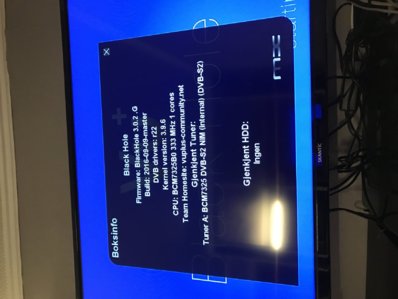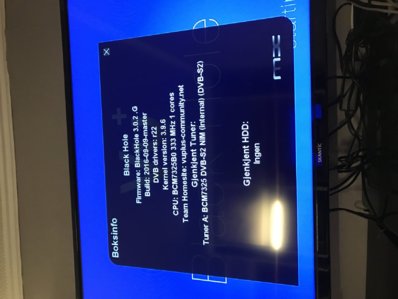Sohaib Ahmed Mirza
Vu+ Newbie
Hello, I have a VU + solo. I tried to update it with Blackhole 3.0.2 today, but I think I did something wrong. Although the box is ON, there is nothing on the tv. It worked perfectly until I tried to update it.
The box light is on (green) no picture. There is nothing wrong with the
television or hdmi cable
I follow this guide:
"
To install a new image, you need an empty USB stick FAT32 formatted.
Pictures of the box:




Does anyone know what the problem is?
The box light is on (green) no picture. There is nothing wrong with the
television or hdmi cable
I follow this guide:
"
To install a new image, you need an empty USB stick FAT32 formatted.
- Download image zip file for your Vu+ model;
- Unzip the zip file and you will have a folder named vuplus and under the folder, you will have another folder named after the model of your VuPlus set;
- Copy the vuplus folder (including all the sub folders and files in it) to root folder of your USB stick;
- WARNING!!! If you have any folder named vuplus on any device connected to your Vu+, delete the folder or rename it;
- Turn off your Vu+;
- Disconnect all USB flash drives connected to your receiver;
- If your receiver is equipped with a front USB port (Duo2, Ultimo, etc.), insert the USB stick in it, otherwise you can insert the USB stick in a rear port.;
- Turn on your Vu+."
Pictures of the box:




Does anyone know what the problem is?