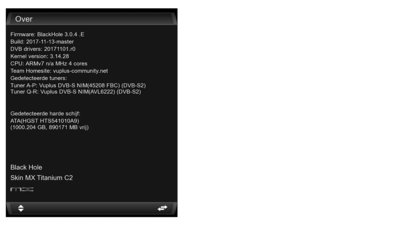- Home
- Forums
- Black Hole (Archive)
- Blackole Support (Discontinued)
- Vu+ 4K Receiver Black Hole Images
- Vu+ Ultimo4K Black Hole Images
You are using an out of date browser. It may not display this or other websites correctly.
You should upgrade or use an alternative browser.
You should upgrade or use an alternative browser.
Online update 3.0.4.E
- Thread starter Bosuil
- Start date
any
Vu+ Newbie
as you can see yesterday in the Italian league section I said by updating the decoder and crashing
and it is locked, only with the original imagery http://code.vuplus.com/index.html?action=image&image=30&model=vuultimo4k it is unlocked and then wait for the upgraded version f to be tranqulli
and it is locked, only with the original imagery http://code.vuplus.com/index.html?action=image&image=30&model=vuultimo4k it is unlocked and then wait for the upgraded version f to be tranqulli
kadiro1312
Vu+ Newbie
*- Ok thx for the info Ev0, then we wait no problem.
phipo
Vu+ Newbie
Yes there is too many changes added by Vu+ so online update will not be possible (which is why there is no release post about it).
So for now, we must wait until testing is complete and then it will be a reflash required to update.
Can you tell us about the time of finishing the test and released a stable version of 3.0.4E ?
Last edited:
phipo
Vu+ Newbie
I don't think anyone will tell you that, release times (even estimated) are being kept like state secrets here for some unknown reason.
You can either wait for another couple of weeks or download it in the morning.
Thx for the top secret info

yestherday where still some updates from Vu+ for drivers and a Master code and so long Vu+ comes with updates the BH team have to wait to for building these images and that takes also time, so hope it not take long anymore before the new image is available 
So for the moment i switched over to OBH 4.1

So for the moment i switched over to OBH 4.1
Last edited:
Matrix10
Administrator
4K BH ultimo update plugins crash when mediaportal is happening. doesn't update.we hope to improve such problems.we are waiting for the new update.
This is a Mediaportal plugin problem and not image.
Search for information on the net and forums.
here try last version 22/11/2017
http://www.vuplus-community.net/board/threads/latest-mediaportal.12215/page-21#post-239320
Last edited:
nunigaia
Moderator
OK for all other users that "think" their "E" update locked their STB: the problem occurs when you got a HDD installed that sometimes shows-up and sometimes don't. At the time of flashing, simply remove your HDD and you can install the last available BH image. Worked for me.
This is happens if you are using a HDD external device ( USB ).
IMPORTANT NOTE: ( This was told severall times )
Before flashing your STB, power off your STB and don´t forget to remove your all usb devices connected to it.
best regards
nunigaia
Contact99
Vu+ User
Just to make this Extra super Clear. When you want to make a BH image update over the Net you must REMOVE the rear USB (Mainly used for PICONS) and take the lid off and Disconnect totally the HDD (not remove it)This is happens if you are using a HDD external device ( USB ).
IMPORTANT NOTE: ( This was told severall times )
Before flashing your STB, power off your STB and don´t forget to remove your all usb devices connected to it.
best regards
nunigaia