In this tutorial I am going to show you how to install and use Open MultiBoot in usbstick
firs thing we need to do is format and partitions usb stick
1-go to usb format wizard via RCU pressing 2xblue and just follow screenshot below
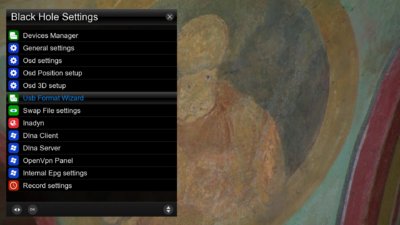






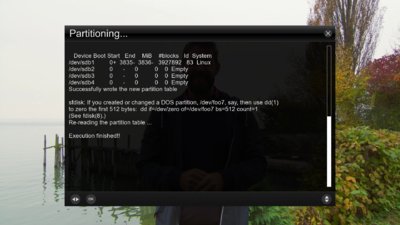



after reboot time to mount your usb stick please follow screenshot below





now time to install open multiboot again please follow screenshot below

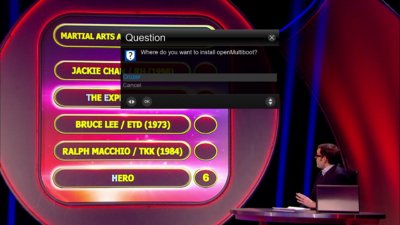

now time to send your image to media/usb/open-multiboot/upload via ftp program
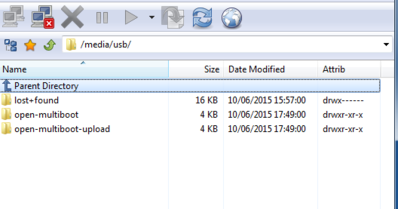
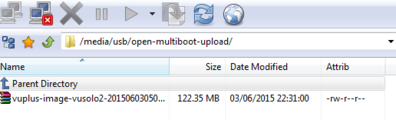
now back to the open multiboot in green panel then press green (install) then select your image press ok to install image

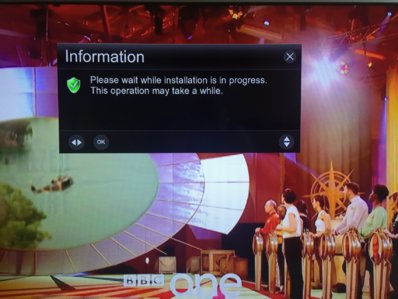
after installations finished you will see this screen then press the image you want to boot and wait to image boot some time first boot mite be take long time then usual (up to 1 to 2 mins )



and that's all and enjoy multiboot
thanks to @Shiro for all his hard work
firs thing we need to do is format and partitions usb stick
1-go to usb format wizard via RCU pressing 2xblue and just follow screenshot below
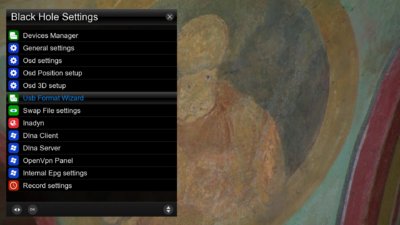






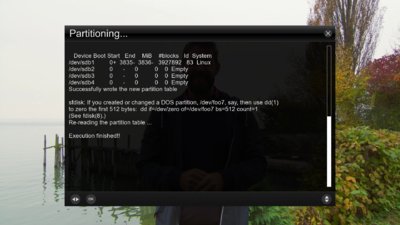



after reboot time to mount your usb stick please follow screenshot below





now time to install open multiboot again please follow screenshot below

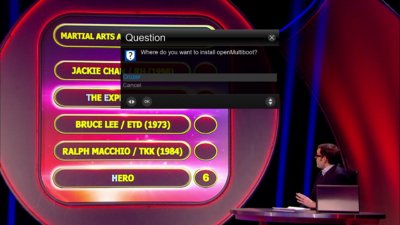

now time to send your image to media/usb/open-multiboot/upload via ftp program
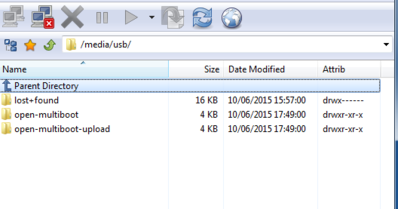
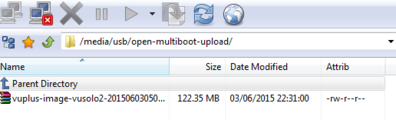
now back to the open multiboot in green panel then press green (install) then select your image press ok to install image

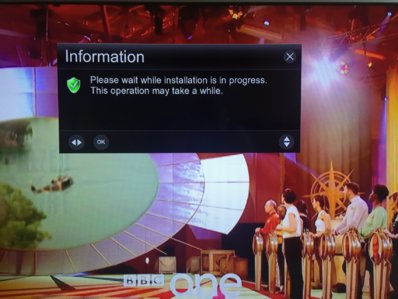
after installations finished you will see this screen then press the image you want to boot and wait to image boot some time first boot mite be take long time then usual (up to 1 to 2 mins )



and that's all and enjoy multiboot
thanks to @Shiro for all his hard work
Last edited:


