Lionel69
Vu+ Newbie
DUO2 Blackhole 3.0.3H
I am using this box for terrestrial TV. I have set up timers for weekly repeat recordings.
I am finding that when the next show is recording it is overwriting the previous version from the last week.
I have searched menus, but so far have not found a way to stop this happening. I can rename the previous file, I suppose, but this does not help if I am away for more than a week, which is my main reason for recording.
Any advice would be greatly appreciated.
Lionel69
I am using this box for terrestrial TV. I have set up timers for weekly repeat recordings.
I am finding that when the next show is recording it is overwriting the previous version from the last week.
I have searched menus, but so far have not found a way to stop this happening. I can rename the previous file, I suppose, but this does not help if I am away for more than a week, which is my main reason for recording.
Any advice would be greatly appreciated.
Lionel69

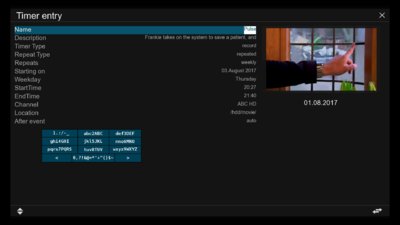
 So, is even odder that you had this problem.
So, is even odder that you had this problem. ).
).