- Home
- Forums
- Black Hole (Archive)
- Blackole Support (Discontinued)
- Polish Support
- Vu+ Pluginy, narzędzia, listy kanałów & skiny
You are using an out of date browser. It may not display this or other websites correctly.
You should upgrade or use an alternative browser.
You should upgrade or use an alternative browser.
PIMP my PLiHD by talbs v2.74
- Thread starter ZYGA
- Start date
ZYGA
Vu+ Newbie
How to Install:
Method 1:
- Download the attched ipk file
- Ftp the ipk file into /tmp folder of your reciver
- Telnet the below command:
opkg update && opkg install -force-overwrite /tmp/*.ipk
- Go to Menu - Settings - System - Skins and choose VM HD
- Restart your reciever.
Method 2:
- Download and unrar the data rar file attached
- Put the VM HD folder into /usr/share/enigma2/ folder on your reciver
if u have a alien box the VM HD folder goes into usr/local/share/enigma2 folder
- Put the convertors and renderers into usr/lib/enigma2/python folder
NOTE:
Just be careful if you already have the files there delete them first then transfer both the py and pyo file just to be safe.
If you don't delete them first and just overwrite them the skin will not work correctly
If you have the SKY.NEW Skin installed you do not need to put the converters or renders in.
Always back up your box before starting this in case anything goes wrong.
When all above is done then select the VM HD Skin in your menu and reboot.
Method 1:
- Download the attched ipk file
- Ftp the ipk file into /tmp folder of your reciver
- Telnet the below command:
opkg update && opkg install -force-overwrite /tmp/*.ipk
- Go to Menu - Settings - System - Skins and choose VM HD
- Restart your reciever.
Method 2:
- Download and unrar the data rar file attached
- Put the VM HD folder into /usr/share/enigma2/ folder on your reciver
if u have a alien box the VM HD folder goes into usr/local/share/enigma2 folder
- Put the convertors and renderers into usr/lib/enigma2/python folder
NOTE:
Just be careful if you already have the files there delete them first then transfer both the py and pyo file just to be safe.
If you don't delete them first and just overwrite them the skin will not work correctly
If you have the SKY.NEW Skin installed you do not need to put the converters or renders in.
Always back up your box before starting this in case anything goes wrong.
When all above is done then select the VM HD Skin in your menu and reboot.