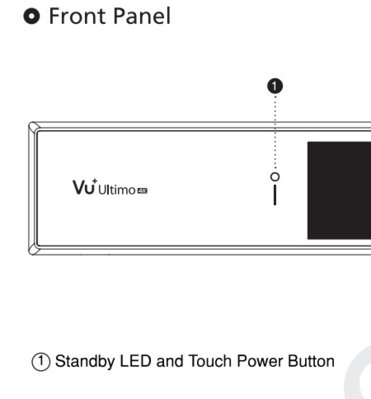Scharff_peter
Vu+ Newbie
Hi
Does anyone know if you can turn the power button off on a VU+ ultimo 4K on black Hole 3.0.3.H ?
Mine button does not work ?
Can i flash to a new version of black Hole on USB without using the power button ?
Does anyone know if you can turn the power button off on a VU+ ultimo 4K on black Hole 3.0.3.H ?
Mine button does not work ?
Can i flash to a new version of black Hole on USB without using the power button ?