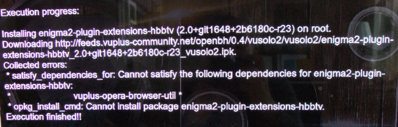You are using an out of date browser. It may not display this or other websites correctly.
You should upgrade or use an alternative browser.
You should upgrade or use an alternative browser.
Problem with HBBTV/Youtube TV
- Thread starter Peter Hamilton
- Start date
nunigaia
Moderator
I used openBH 0.4+ Solo2. It worked. I had to reflash my system. Now J can't install HBBTV, so I can't also use YouTube TV. Is there a solution for this problem. At this moment I use openBH 0.1 again.
Greetings.
Why are you installing HBBTV, in Open BlackHole 01, Hbbtv ( Youtube ), is embedded in image.
Check the plugins browser.
best regards
nunigaia
Peter Hamilton
Vu+ Newbie
Nunigaia thank you for your help. I don't have a problem with Openblackhole 01. Everything was working wel. I have a problem with Openblackhole 04.
I reflashed a few moments ago 04. I did it twice. Once with restoring the "old" settings en once without restoring the settings.
I answered the questions about HDMI, 1080P en language. And after restarting (ready to use) I expected a button HBBTV and YouTube under "choose an extension" (blue button). I can't find these buttons in this screen. Also in the Plug in Browser I can't find any button of item.
Strange. I have used Openblackhole 04 without problems untill a chrash of my system. That is why I had to reinstall.
Best regards
Peter
I reflashed a few moments ago 04. I did it twice. Once with restoring the "old" settings en once without restoring the settings.
I answered the questions about HDMI, 1080P en language. And after restarting (ready to use) I expected a button HBBTV and YouTube under "choose an extension" (blue button). I can't find these buttons in this screen. Also in the Plug in Browser I can't find any button of item.
Strange. I have used Openblackhole 04 without problems untill a chrash of my system. That is why I had to reinstall.
Best regards
Peter
nunigaia
Moderator
Nunigaia thank you for your help. I don't have a problem with Openblackhole 01. Everything was working wel. I have a problem with Openblackhole 04.
I reflashed a few moments ago 04. I did it twice. Once with restoring the "old" settings en once without restoring the settings.
I answered the questions about HDMI, 1080P en language. And after restarting (ready to use) I expected a button HBBTV and YouTube under "choose an extension" (blue button). I can't find these buttons in this screen. Also in the Plug in Browser I can't find any button of item.
Strange. I have used Openblackhole 04 without problems untill a chrash of my system. That is why I had to reinstall.
Best regards
Peter
For youtube with OpenBH 04, you must install hbbtv extension.
best regards
nunigaia
Peter Hamilton
Vu+ Newbie
And then I have the problem I pointed out (see previously uploaded annex).
best regards
Peter
best regards
Peter
nunigaia
Moderator
And then I have the problem I pointed out (see previously uploaded annex).
best regards
Peter
You must wait for the fix, it has a missed dependency -> vuplus-opera-browser-util
best regards
nunigaia
Peter Hamilton
Vu+ Newbie
Thank you for your answer.
best regards
Peter
best regards
Peter
nunigaia
Moderator
Thank you for your answer.
best regards
Peter
Should be fixed next build.
best regards
nunigaia
Peter Hamilton
Vu+ Newbie
Thank you for this communication.
best regards
Peter
best regards
Peter
nunigaia
Moderator
Thank you for this communication.
best regards
Peter
Make an Online update to your image ... hbbtv installation ... should be fixed.
thanks
nunigaia
Peter Hamilton
Vu+ Newbie
Yesterday evening I tried Open Blackhole 4.0 to install. I performed a normal flash. Then I could install HBBTV normally and YouTube TV worked. Then I conducted an online update en still everything was working.
What I notice, but that is an old problem, that when you stops YouTube TV, the system almost always freezes. I need to get my Solo2 then reboot.
Thank you for your communication.
Peter
What I notice, but that is an old problem, that when you stops YouTube TV, the system almost always freezes. I need to get my Solo2 then reboot.
Thank you for your communication.
Peter
sandman_1983
Vu+ Newbie
Always leave Youtuve Tv using the red button , instead of Exit
Peter Hamilton
Vu+ Newbie
Thanks for this indication. I have tried it out. I need a total of three times press the red button. But it works.
Peter
Peter
Hello,
I Flash Open 0.4 and everything is fine.
Except there is no Youtube TV.
So i follow your instructions : I update the image online, then install hbbtv extension...
Now i can see Youtube TV in the menu but when i click on it, it's open me Opera Browser instead of youtube...
Please any help.
I Flash Open 0.4 and everything is fine.
Except there is no Youtube TV.
So i follow your instructions : I update the image online, then install hbbtv extension...
Now i can see Youtube TV in the menu but when i click on it, it's open me Opera Browser instead of youtube...
Please any help.
nunigaia
Moderator
Hello,
I Flash Open 0.4 and everything is fine.
Except there is no Youtube TV.
So i follow your instructions : I update the image online, then install hbbtv extension...
Now i can see Youtube TV in the menu but when i click on it, it's open me Opera Browser instead of youtube...
Please any help.
Press on your RCU <LONG BLUE>;
Drop down on the extensions list ... The YoutubeTV plugin should be threre ( last option line ).
Apply it to start ... and enjoy.
To exit YoutubeTV press the <RED> button instead of the <EXIT> button.
best regards
nunigaia
Peter Hamilton
Vu+ Newbie
I don't know everything, so I may be wrong.
You must flash your system. Then you have to install HBBTV and so far as I know the Opera browser. After installing you have to restart your system. Press after restarting the blue button en click om YouTubeTV in the Menu. Then it would have to work YouTubeTV.
You must flash your system. Then you have to install HBBTV and so far as I know the Opera browser. After installing you have to restart your system. Press after restarting the blue button en click om YouTubeTV in the Menu. Then it would have to work YouTubeTV.