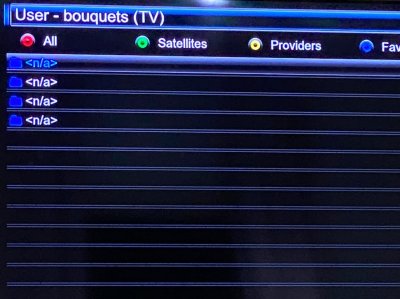aboali2021
Vu+ Newbie
Good evening
I want upload IPTV through putty and i follow this instructions below:
Add your IP address of your Device.
5. Add Port 23
6. Click on open
7. Your default login and password are root
but the problem password incorrect,
how can reset the password ?
I want upload IPTV through putty and i follow this instructions below:
Add your IP address of your Device.
5. Add Port 23
6. Click on open
7. Your default login and password are root
but the problem password incorrect,
how can reset the password ?