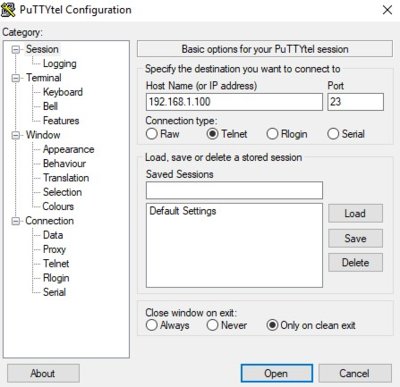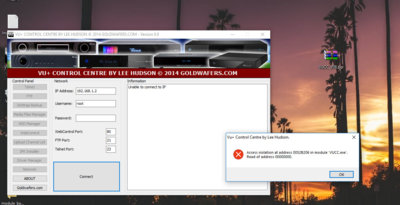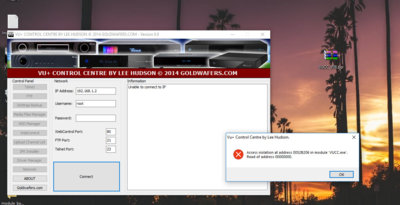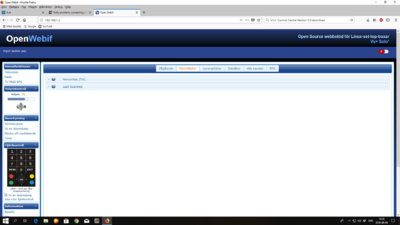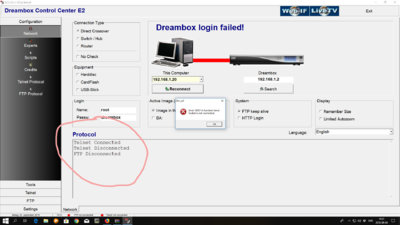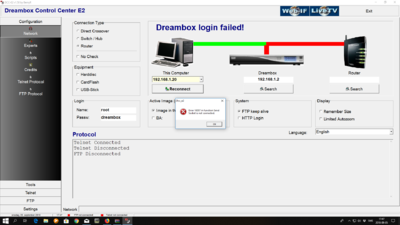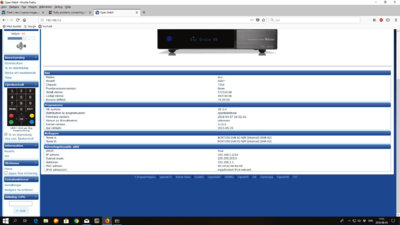- Home
- Forums
- Black Hole (Archive)
- Blackole Support (Discontinued)
- Vu+ Hardware
- Hardware: All Vu+ models
You are using an out of date browser. It may not display this or other websites correctly.
You should upgrade or use an alternative browser.
You should upgrade or use an alternative browser.
Putty problems connecting
- Thread starter kurokuro
- Start date
I had a similar problem if I remember correctly it was the network and ip address. Double check everything.When I try to connect from putty to my Vu+ Solo2 , it shuts down and says "connection closed by remote host"
Anyone who can help me??
Ps. I can connect from my browser to my box , but not fron putty...
Sent from my SM-G950F using Tapatalk
Gold_66
Vu+ User
Extra info: I'm still actively following this forum, but sometimes I forget that I'm on OpenATV image now.I have exact the same screen as you, but the problem is that Putty just shuts down when I press "Open"

So I checked Setup/System/Network and there's a "Telnet Setup" section where 'Autostart' is enabled and shows current status as running.
Don't know if you're on BH or OBH but it could be useful if you check those settings. (if any)
That's interesting. I thought default port value was 23 for everyone. I tried to change it to 22 and ended up with a black screen full of rubbish data.Just tried, using Windows 10 and PuTTY version 0.69, without any problem. I did notice that my version, of PuTTY, has an SSH option, which Gold_66's doesn't have, so mine is probably an earlier version.
My port was 22, as assigned upon starting PuTTY

My portable version of Putty is even older (0.60), that could be the reason.
More likely it's your PC, or the version of PuTTY you're using on it.
Which version of PuTTY are you using?
What operating system are you using?
Do you have any firewall, anti-virus, or other software running?
Which connection option are you using, Telnet?
Have you tried connecting using the VU+ Control Centre Telnet option?
http://www.vuplus-community.net/board/threads/vucc-vu-control-centre-v0-8.4589/
Which version of PuTTY are you using?
What operating system are you using?
Do you have any firewall, anti-virus, or other software running?
Which connection option are you using, Telnet?
Have you tried connecting using the VU+ Control Centre Telnet option?
http://www.vuplus-community.net/board/threads/vucc-vu-control-centre-v0-8.4589/
Looks like your receivers IP Address isn't correct.
You can check this in your receivers menu, look for network and find the correct IP Address, or you can use the DCC, Dreambox Control Centre, to find it:
http://www.vuplus-community.net/board/threads/dcc-e2-v1-41.3147/
Start up the DCC_E2.exe, change the language option to English, click search, and the search option, in the box that opens, and it should find everything attached to your network, with the appropriate IP Address.
You can check this in your receivers menu, look for network and find the correct IP Address, or you can use the DCC, Dreambox Control Centre, to find it:
http://www.vuplus-community.net/board/threads/dcc-e2-v1-41.3147/
Start up the DCC_E2.exe, change the language option to English, click search, and the search option, in the box that opens, and it should find everything attached to your network, with the appropriate IP Address.
el bandido
Vu+ User
The OpenWebif connects. Doubt this would be possible if there was an ip conflict. The router is probably assigning ip addresses that the computer and receiver are connected to.
What image is being used in the Vu+ Solo2?
Is the image a fresh install or a backup?
The "connection closed by remote host" error mentioned in post #1 suggests a password or login error that would not be possible if the receiver and host computer were not communicating. A fresh installed image would most likely have "root" for the user id and the password blank. Not all images are set like this though, and a customized or backup image may have a different user id and/or password.
The Dreambox Control Center shows the Connection type set to crossover cable (Direct Crossover). This setting is probably not correct, and "Router" or one of the other selections should be used instead.
What image is being used in the Vu+ Solo2?
Is the image a fresh install or a backup?
The "connection closed by remote host" error mentioned in post #1 suggests a password or login error that would not be possible if the receiver and host computer were not communicating. A fresh installed image would most likely have "root" for the user id and the password blank. Not all images are set like this though, and a customized or backup image may have a different user id and/or password.
The Dreambox Control Center shows the Connection type set to crossover cable (Direct Crossover). This setting is probably not correct, and "Router" or one of the other selections should be used instead.