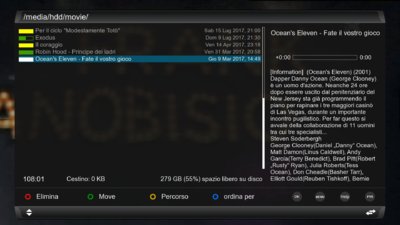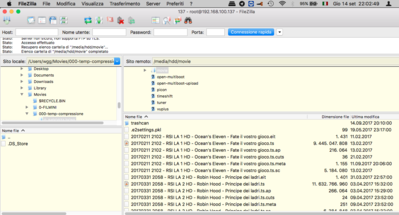Hi There,
I am having a problem recording a series on my VU+ SOLO 2. I have few weekly program set for record on daily set time. what's happening is that it records the program but rather than saving it as a new file it's deleting the same program from previous day. so basically overwriting the program.
It was working fine until the last update.
I on BlackHole 3.0.3.0.
Any help would be gladly appreciated as it's annoying and frustrating.
Thanks
I am having a problem recording a series on my VU+ SOLO 2. I have few weekly program set for record on daily set time. what's happening is that it records the program but rather than saving it as a new file it's deleting the same program from previous day. so basically overwriting the program.
It was working fine until the last update.
I on BlackHole 3.0.3.0.
Any help would be gladly appreciated as it's annoying and frustrating.
Thanks