- Home
- Forums
- Black Hole (Archive)
- Blackole Support (Discontinued)
- Vu+ Hardware
- Hardware: All Vu+ models
You are using an out of date browser. It may not display this or other websites correctly.
You should upgrade or use an alternative browser.
You should upgrade or use an alternative browser.
Remote Codes
- Thread starter Carl1981
- Start date
nunigaia
Moderator
Hi
I have a Cello Android TV manufactured by Cello Electronics but I cant seem to find a code for my Solo2 universal remote. Is there a code available for this TV or a code from another manufacturer that would work.
Thanks
If you TV code is not on the brand list, use the manual search.
1. TV setting
Set-up Sequence: <<1 + 3>>, <4digit brand-code>, <<Mute or Power>>
1. Press number 1and 3 for three seconds until LED is on.
2. Find your TV brand-code from the TV code list and insert 4 digit code.
- If you press “0000”, Full Automatic Scan will start. This will take a while.
3. Keep pressing Mute button (or Power) until your TV is muted (or turned off)
4. If your TV is muted (or turned off), stop pressing Mute button.
5. Now, your RCU is in test mode and press Volume + /- to check if your TV responds.
6. If the volume buttons are operational, Press <OK + STOP ( )> to escape from the set-up mode.
best regards
nunigaia
Tururu
BH Lover
@satsedhu
The VU+Solo works with type1 command, as it is Chinese, it identifies what command you have according to this photo, if it is type 2, some can be set as type1, another no, luck.

To change the command, putting the ke.ys according to this picture.
Press ke.ys 2 and 7 of the control simultaneously until the fixed power light comes on.
Press the help key
Press one of the following numbers according to your receiver:
0001 - For model Solo and Duo
0002 - For model One (Solo2, DUO2, Solo4K and Zero go in 2, which I saw).
0003 - For future models
0004 - For future models
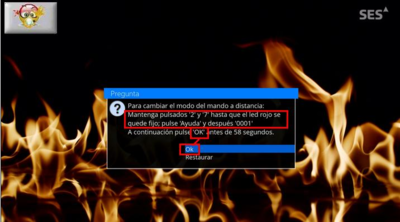
The VU+Solo works with type1 command, as it is Chinese, it identifies what command you have according to this photo, if it is type 2, some can be set as type1, another no, luck.

To change the command, putting the ke.ys according to this picture.
Press ke.ys 2 and 7 of the control simultaneously until the fixed power light comes on.
Press the help key
Press one of the following numbers according to your receiver:
0001 - For model Solo and Duo
0002 - For model One (Solo2, DUO2, Solo4K and Zero go in 2, which I saw).
0003 - For future models
0004 - For future models
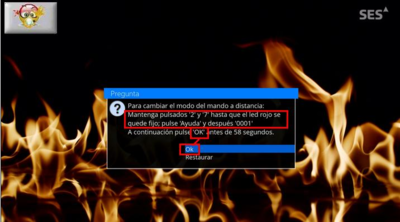
AlexWilMac
Moderator
@Tururu what has to do the Type1 or 2 of the original VU+ remotes?
He needs to know how to program the UNIVERSAL remote he bought to work with the VU+, isn't so, satsedhu?
In this case, the procedure to program the remote in a different way TO USE WITH THE VU+ ONLY.
But sasedhu needs to refer to his Universal Remote to couple it with the VU+.
Now, if you want to know what CODE uses VU+ (similarly to TV codes) I'm not aware of a code. But here maybe some admins can tell us.
If so, the only chance is if your universal remote has got a procedure to scan the devices and trying to couple with the VU+.
He needs to know how to program the UNIVERSAL remote he bought to work with the VU+, isn't so, satsedhu?
In this case, the procedure to program the remote in a different way TO USE WITH THE VU+ ONLY.
But sasedhu needs to refer to his Universal Remote to couple it with the VU+.
Now, if you want to know what CODE uses VU+ (similarly to TV codes) I'm not aware of a code. But here maybe some admins can tell us.
If so, the only chance is if your universal remote has got a procedure to scan the devices and trying to couple with the VU+.
Tururu
BH Lover
Do not.Mine is type2 (means TIPO2) I think bad luck.I will try again and report bro.Thanks a lot.I have raised a complaint also at Banggood shop where I purchasedit.Thanks a lot.Press 2 and 7 then help then ok button pressing continuously 58 seconds? Thanks a lot bro.
Do not comment anything, it depends on the receiver that supports changing the type, never touch a VU+Solo, see if it can be changed to type2, use the old command or the virtual command connecting the receiver by the ip in the browser (IE/Firefox, etc.)
Chinese type2 controls, you have good that you can change type and also control the TV.
You also have them that are only type2 and can not be changed.
You see it fast, put 2 and 7, do nothing according to the instructions.
Press ke.ys 2 and 7 of the control simultaneously until the fixed power light comes on.
I buy for the friends and the new store sends them type2, but they can not be programmed to another type and they are not valid to control the TV.
---------
No.
No comente nada, depende del receptor que admita cambiar el tipo, nunca toque un VU+Solo, mira si se puede cambiar a tipo2, usa el viejo mando o el mando virtual conectando al receptor por la ip en el navegador (IE/Firefox, etc.)
Los mandos chinos tipo2, los tienes buenos que se pueden cambiar de tipo y controlar tambien la TV.
Tambien los tienes que solo son tipo2 y no se pueden cambiar.
Lo ves rapido, puslas 2 y 7, no hace nada segunlas instrucciones.
Press ke.ys 2 and 7 of the control simultaneously until the fixed power light comes on.
Compro para los amigos y la nueva tienda los manda tipo2, pero no se pueden programar a otro tipo y no valen para controlar la TV.
En español para mi.
.
Tururu
BH Lover
@satsedhu
Look for the photo of the command type1, for the photo can be located, worth 8-12 € uros...VU+Solo/VU+DUO.
Busca la foto del mando tipo1, por la foto se pueden localizar, valen 8-12€uros...VU+Solo/VU+DUO.
Do not.
The companion does not have a universal command, it has a "universal command for VU + receivers" like that of the type2 photo (but clone) that can not be changed to type1
A funny definition.
PS: Besides, I have all the IR commands (- IR300RCU), including the white version....http://www.vuplus.com/sub/sub0112.php
---------
No.
El compañero no tiene un mando universal, tiene un "mando univer para receptores VU+" como el de la foto tipo2 (pero clon) que no se puede cambiar a tipo1
Una definicion graciosa.
PD: Aparte, tengo todos los mandos IR (- IR300RCU), incluida la version blanca.....http://www.vuplus.com/sub/sub0112.php
En español para mi.
Look for the photo of the command type1, for the photo can be located, worth 8-12 € uros...VU+Solo/VU+DUO.
Busca la foto del mando tipo1, por la foto se pueden localizar, valen 8-12€uros...VU+Solo/VU+DUO.
@Tururu what has to do the Type1 or 2 of the original VU+ remotes?
He needs to know how to program the UNIVERSAL remote he bought to work with the VU+, isn't so, satsedhu?
In this case, the procedure to program the remote in a different way TO USE WITH THE VU+ ONLY.
But sasedhu needs to refer to his Universal Remote to couple it with the VU+.
Now, if you want to know what CODE uses VU+ (similarly to TV codes) I'm not aware of a code. But here maybe some admins can tell us.
If so, the only chance is if your universal remote has got a procedure to scan the devices and trying to couple with the VU+.
Do not.
The companion does not have a universal command, it has a "universal command for VU + receivers" like that of the type2 photo (but clone) that can not be changed to type1
A funny definition.

PS: Besides, I have all the IR commands (- IR300RCU), including the white version....http://www.vuplus.com/sub/sub0112.php
---------
No.
El compañero no tiene un mando universal, tiene un "mando univer para receptores VU+" como el de la foto tipo2 (pero clon) que no se puede cambiar a tipo1
Una definicion graciosa.

PD: Aparte, tengo todos los mandos IR (- IR300RCU), incluida la version blanca.....http://www.vuplus.com/sub/sub0112.php
En español para mi.
Thanks all my friends.My remote control is not working with my receiver.Vu plus solo original box.I dont try with this remote or not need for my panasonic led tv.In bang good web their advertise no need any configuration.Just insert battery it will work with your receiver.Any one give good remedy pl.I have also raised a complaint at bang good.
Tururu
BH Lover
You should find a command that indicates for VU+Solo/DUO, according to the differences of the photo.This is my new remote.Imported from China.
Look in the receiver if you have options in the command configuration and you can change it to type2.
Using the old command or via webif (from the browser) or another mobile application if the old command does not work.
-------------
Tendrias que buscar un mando que indique para VU+Solo/DUO, segun las diferencias de la foto.
Mira en el receptor si tienes opciones en la configuracion del mando y lo puedes cambiar a tipo2.
Usando el viejo mando o via webif (desde el navegador) ú otra aplicacion de movil si el mando viejo no funciona.
En español para mi.
.
VU+Solo, VU+DUO ===> Tipo1
VU+Solo2, VU+DUO2 ===> Tipo2
nunigaia
Moderator
Friend my friend have vu plus uno se 4k,this universal type 2 remote will work with that box without any code settings?
Hi mate, from your previous post ( #3 ), you have bought ( an universal ( vuplus ???? ) remote control from china ). Maybe, the RCU you have purchased is not a Vuplus original brand, so might not work, although, please test it as follows:
1) Press <2> + <7>, until de red led is on.
2) Press <HELP>
3) Press <0001> and wait ... the red led on remote must blink 2 times.
§ ( This indicates that the assigment you did is done! ). Test it!
You are not able to change to other code, i.e ( 0002, 0003 or 0004 ) if available, before modifying it on:
- ( REMOTE CONTROL CODE ), system plugin.
nunigaia
Tururu
BH Lover
.Friend my friend have vu plus uno se 4k,this universal type 2 remote will work with that box without any code settings?
With the command of the VU + UnoSE 4K, you will not have problems to configure as indicated by nunigaia for tipo1
As you need a command (IR), so I said to look for those that have the reference for controls ... VU+one, Solo, DUO, as in the photo type1.
.
nunigaia
Moderator
s
The UNO4K SE remote control is different from this one ... and is not configurable with the same steps, i.e, is not the same RCU model.
best regards
nunigaia
.
With the command of the VU + UnoSE 4K, you will not have problems to configure as indicated by nunigaia for tipo1
As you need a command (IR), so I said to look for those that have the reference for controls ... VU+one, Solo, DUO, as in the photo type1.
.
The UNO4K SE remote control is different from this one ... and is not configurable with the same steps, i.e, is not the same RCU model.
best regards
nunigaia
Tururu
BH Lover
True, I thought of the VU+UNO4K that has the normal old IR model.s
The UNO4K SE remote control is different from this one ... and is not configurable with the same steps, i.e, is not the same RCU model.
best regards
nunigaia
The VU+UNO4K SE looks like the new IRC 300 RCU remote (http://www.vuplus.com/sub/sub0112.php).
If it is correct, it works like all and with all the models according to the command information.
The configuration/options no idea.
The model with bluetooth (BT100 RCU) is identical and very nice touch, as IR command is configured as all/same steps.
Original remote control Vu+IR300 universal RCU for all original Vu+ receivers.
VU + Duo
VU + Duo²
VU + Solo
VU + Solo²
VU + Solo 4K
VU + Solo SE (V1 / V2)
VU + Ultimo
VU + Ultimo 4K
VU + One
VU + One 4K
VU + Uno 4K SE
VU + Zero
VU + Zero 4K
The volume buttons (Vol+/Vol-/Mute) and the TV power button can be programmed for the volume control and the on/off function of your TV.
-------------
Cierto, pense en el VU+UNO4K que tiene el modelo IR viejo normal.
El VU+UNO4K SE parece al nuevo mando IRC 300 RCU (http://www.vuplus.com/sub/sub0112.php).
Si es correcto, funciona como todos y con todos los modelos segun la informacion del mando.
La configuracion/opciones ni idea.
El modelo con bluetooth (BT100 RCU) es identico y tacto muy agradable, como mando IR se configura igual que todos/mismos pasos.
Mando a distancia original Vu+ IR300 RCU universal para todos los receptores Vu+ originales.
- VU + Duo
- VU + Duo²
- VU + solo
- VU + Solo²
- VU + Solo 4K
- VU + Solo SE (V1 / V2)
- VU + Ultimo
- VU + Ultimo 4K
- VU + Uno
- VU + Uno 4K
- VU + Uno 4K SE
- VU + Zero
- VU + Zero 4K
En español para mi.
Tururu
BH Lover
@nunigaia
A cosulta in case someone knows.
In the IRC 300 RCU, below the usage indicator/TX (red LED), it has a hole (reset/micro input ??)
Does anyone know what this is.?
In this model I do not believe, but in the Bluetooth IR BT100RCU has the same hole.
As long as it does not open by accident I do not see what's inside, I can break the closing tabs.
--------
Una cosulta por si alguien lo sabe.
En el IRC 300 RCU, debajo del indicador de uso/TX (led rojo), tiene un orificio (reset/entrada de micro??)
Alguien sabe de que va.?
En este modelo no creo, pero en el Bluetooth IR BT100RCU tiene el mismo orificio.
Mientras no se abra por accidente no miro que tiene dentro, puedo romprer las pestañas de cierre.
En español para mi.
A cosulta in case someone knows.
In the IRC 300 RCU, below the usage indicator/TX (red LED), it has a hole (reset/micro input ??)
Does anyone know what this is.?
In this model I do not believe, but in the Bluetooth IR BT100RCU has the same hole.
As long as it does not open by accident I do not see what's inside, I can break the closing tabs.
--------
Una cosulta por si alguien lo sabe.
En el IRC 300 RCU, debajo del indicador de uso/TX (led rojo), tiene un orificio (reset/entrada de micro??)
Alguien sabe de que va.?
En este modelo no creo, pero en el Bluetooth IR BT100RCU tiene el mismo orificio.
Mientras no se abra por accidente no miro que tiene dentro, puedo romprer las pestañas de cierre.
En español para mi.

