- Home
- Forums
- Black Hole (Archive)
- Blackole Support (Discontinued)
- Vu+ 4K Receiver Black Hole Images
- Vu+ Solo4K Black Hole Images
You are using an out of date browser. It may not display this or other websites correctly.
You should upgrade or use an alternative browser.
You should upgrade or use an alternative browser.
solo 4k movie 4096
- Thread starter aigle74
- Start date
nunigaia
Moderator
Hello the solo 4k do not read movies in resolution 4096, I have the sound but not the image thank you
The normal 4k or UHD has as resolution 3840x2160, for a 1.78:1 aspect ratio, and not 4096x2160, this is probably why you are getting no image.
The fullHD resolution is normally 1920x1080 ... this sometimes is called as 2K, if you double this resolution you´ll get 4K and then:
- 1920*2 x 1080*2 = 3840 x 2160
nunigaia
The normal 4k or UHD has as resolution 3840x2160, for a 1.78:1 aspect ratio, and not 4096x2160, this is probably why you are getting no image.
The fullHD resolution is normally 1920x1080 ... this sometimes is called as 2K, if you double this resolution you´ll get 4K and then:
best regards
- 1920*2 x 1080*2 = 3840 x 2160
nunigaia
sorry for sounding thick if you double this resolution you´ll get 4K and then: is that setting in the 4k or a converted movie, i hope that is not out of turn thank you,
harddriver
Vu+ User
Hi
Sorry to open this Thread again.......
I have a Solo4k and try to watch 4k ( 3840 x 2160 ) Videos from
an 64 GB USB Stick,which is mounted as HDD,with no luck.
I try the orginal Downloaded Video mp4 and a converted mkv format
booth files give me the Sound but no Picture.
Recorded Files from Fashion 4k or Insight UHD which are stored as .ts
works without a problem.
My 4k AV Settings are :
Mode : 2160p
Refresh Rate : 60 Hz
Autoresolution : YES
Tv is an LG 55UC970V
HDMI UHD Deep Colour : ON
Cable is a Highspeed HDMI 2.0 with UHD/3D and so on
Any help is highly appreciate
Greetz
harddriver
Sorry to open this Thread again.......
I have a Solo4k and try to watch 4k ( 3840 x 2160 ) Videos from
an 64 GB USB Stick,which is mounted as HDD,with no luck.
I try the orginal Downloaded Video mp4 and a converted mkv format
booth files give me the Sound but no Picture.
Recorded Files from Fashion 4k or Insight UHD which are stored as .ts
works without a problem.
My 4k AV Settings are :
Mode : 2160p
Refresh Rate : 60 Hz
Autoresolution : YES
Tv is an LG 55UC970V
HDMI UHD Deep Colour : ON
Cable is a Highspeed HDMI 2.0 with UHD/3D and so on
Any help is highly appreciate
Greetz
harddriver
harddriver
Vu+ User
Hi
No one with a similar Problem ? thats are great news
so i can asking you kindly for any tip´s/suggestions/solutions which allows
me to watch 4K Videos too,many thanks for your efforts
No one with a similar Problem ? thats are great news
so i can asking you kindly for any tip´s/suggestions/solutions which allows
me to watch 4K Videos too,many thanks for your efforts
angelofsky1980
BlackHole Driver Specialist
Video encoded into H265 plays without problems.... with other UHD codecs (VP9/10) ATM are not working.Hi
No one with a similar Problem ? thats are great news
so i can asking you kindly for any tip´s/suggestions/solutions which allows
me to watch 4K Videos too,many thanks for your efforts
Use MediaInfo tool (Windows) to determine the codec used for your 4K movie.
harddriver
Vu+ User
Hi
Thx for your reply
Now i have the answer i´m looking for
My Tested Video is : Codec-ID : isom (isom) which is,thx to Google,
Codec Id "isom" // Kodak videos MPEG-4 AVC / H.264.
My hope is that a solution will be found sooner or later
sooner rather
Thx for your reply
Now i have the answer i´m looking for
My Tested Video is : Codec-ID : isom (isom) which is,thx to Google,
Codec Id "isom" // Kodak videos MPEG-4 AVC / H.264.
My hope is that a solution will be found sooner or later
sooner rather
angelofsky1980
BlackHole Driver Specialist
Probably is encoded with VPx codec from Google and, ATM, is not implemented into Vu+ boxes.Hi
Thx for your reply
Now i have the answer i´m looking for
My Tested Video is : Codec-ID : isom (isom) which is,thx to Google,
Codec Id "isom" // Kodak videos MPEG-4 AVC / H.264.
My hope is that a solution will be found sooner or later
sooner rather
harddriver
Vu+ User
angelofsky1980
BlackHole Driver Specialist
I'm investigating....Hi
Maybe yes but i can´t see that with Media Info
the Tool shows me only the encoded date /tagged date
harddriver
Vu+ User
Hi
appreciate it
and i hope you find a solution,cause i have a few more
Videos in this format
appreciate it
and i hope you find a solution,cause i have a few more
Videos in this format
harddriver
Vu+ User
Hi
If this is the wrong Thread ? feel free to move it to the right direction
As you can read in my previous Posts here in the Thread you can
see that my 64 GB USB Stick ,mounted as the main HDD,previously worked.
From now to next the USB Stick is no longer usable cause the Stick went into read only mode
and i did nothing absolutely nothing which could explain this to me.
I know this phenomenon from the mists of time never had or heard from the same issue now for years
but right now it happens with the BH 3.0.1.F.
I've tried everything, believe me but I could not revive him
Has any 1 a tip how this problem could be solved ? or what else i can do ?
If this is the wrong Thread ? feel free to move it to the right direction
As you can read in my previous Posts here in the Thread you can
see that my 64 GB USB Stick ,mounted as the main HDD,previously worked.
From now to next the USB Stick is no longer usable cause the Stick went into read only mode
and i did nothing absolutely nothing which could explain this to me.
I know this phenomenon from the mists of time never had or heard from the same issue now for years
but right now it happens with the BH 3.0.1.F.
I've tried everything, believe me but I could not revive him
Has any 1 a tip how this problem could be solved ? or what else i can do ?
nunigaia
Moderator
Hi
If this is the wrong Thread ? feel free to move it to the right direction
As you can read in my previous Posts here in the Thread you can
see that my 64 GB USB Stick ,mounted as the main HDD,previously worked.
From now to next the USB Stick is no longer usable cause the Stick went into read only mode
and i did nothing absolutely nothing which could explain this to me.
I know this phenomenon from the mists of time never had or heard from the same issue now for years
but right now it happens with the BH 3.0.1.F.
I've tried everything, believe me but I could not revive him
Has any 1 a tip how this problem could be solved ? or what else i can do ?
Have you seen its attributes using an FTP tool. See if you have 755
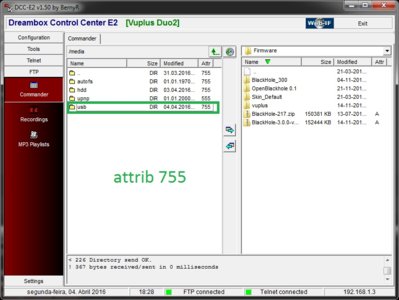
harddriver
Vu+ User
Hi
Thx for your response
As i wrote the Stick is/was mounted as /media/hdd
so yes the Attributes are set to 755
my other 4 gb Stick which is mounted as /media/usb works ok
i have read many Threads in different Boards so i guess the
Stick has an Defect and has to go in the trashcan
PS
i try it for a last Time with the BH Usb Format Wizard
and the Stick would be recognized but ............. see for your self
Thx for your response
As i wrote the Stick is/was mounted as /media/hdd
so yes the Attributes are set to 755
my other 4 gb Stick which is mounted as /media/usb works ok
i have read many Threads in different Boards so i guess the
Stick has an Defect and has to go in the trashcan
PS
i try it for a last Time with the BH Usb Format Wizard
and the Stick would be recognized but ............. see for your self
Attachments
harddriver
Vu+ User
HiI'm investigating....
May i ask you if there is any Progress in this ?
cause to convert a Movie from H264 AVC to H265 HEVC takes hours
angelofsky1980
BlackHole Driver Specialist
Third screenshot says "Input/Output error" that sound very bad about hardware status of your storage device .....Hi
Thx for your response
As i wrote the Stick is/was mounted as /media/hdd
so yes the Attributes are set to 755
my other 4 gb Stick which is mounted as /media/usb works ok
i have read many Threads in different Boards so i guess the
Stick has an Defect and has to go in the trashcan
PS
i try it for a last Time with the BH Usb Format Wizard
and the Stick would be recognized but ............. see for your self
harddriver
Vu+ User
Hi
In the mine Time i have 2 TB HDD in the Box therefor this Problem
should be no longer a problem.
In the other ( German ) VU+ Board i could read the same :
the Box can H265 HEVC but not H264 AVC
In the mine Time i have 2 TB HDD in the Box therefor this Problem
should be no longer a problem.
In the other ( German ) VU+ Board i could read the same :
the Box can H265 HEVC but not H264 AVC
angelofsky1980
BlackHole Driver Specialist
I should look for a media file with that codec combination ....Hi
In the mine Time i have 2 TB HDD in the Box therefor this Problem
should be no longer a problem.
In the other ( German ) VU+ Board i could read the same :
the Box can H265 HEVC but not H264 AVC
harddriver
Vu+ User
Hi
May this could Help you
hxxp://4ktv.de/testvideos/
May this could Help you
hxxp://4ktv.de/testvideos/
harddriver
Vu+ User
Hi
Here is a other sample
Here is a other sample
Code:
https://onedrive.live.com/redir?resid=CFA07DCD4DEF54E!463&authkey=!AA7IXXJqoAZ7Qak&ithint=folder.mp4
Last edited by a moderator:




