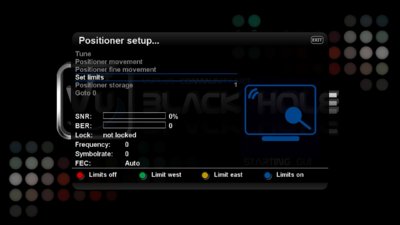dannyllama
Vu+ Newbie
Hi everyone
I am running BH 2.1.5 on a Solo2. Tuner-A is configured as a single satellite (Thor 0.8W). Tuner-B is connected to a Motek SG2100A Diseqc motor. No matter what commands I send to the Motek, it doesn't move. I have reset the motor according to the manual, but no joy. Even trying to manually move the motor via the Positioner menu gives no movement. I am not concerned about the signal, only to get the damn motor moving correctly! I am able to move the motor using the buttons underneath.
Here is the set up:

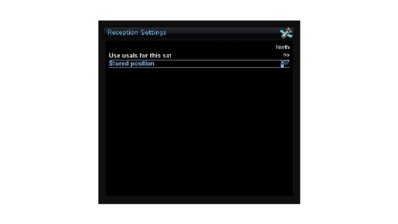
Can anyone please advise me on this. It is driving me crazy !!!
I am running BH 2.1.5 on a Solo2. Tuner-A is configured as a single satellite (Thor 0.8W). Tuner-B is connected to a Motek SG2100A Diseqc motor. No matter what commands I send to the Motek, it doesn't move. I have reset the motor according to the manual, but no joy. Even trying to manually move the motor via the Positioner menu gives no movement. I am not concerned about the signal, only to get the damn motor moving correctly! I am able to move the motor using the buttons underneath.
Here is the set up:

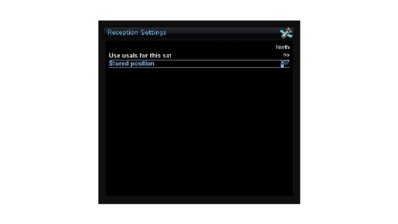
Can anyone please advise me on this. It is driving me crazy !!!