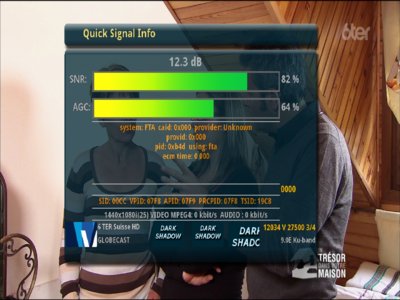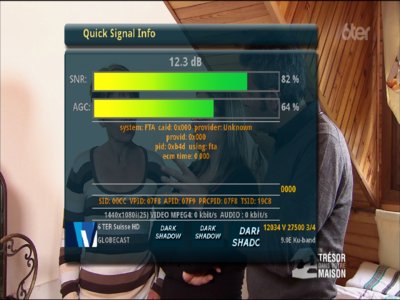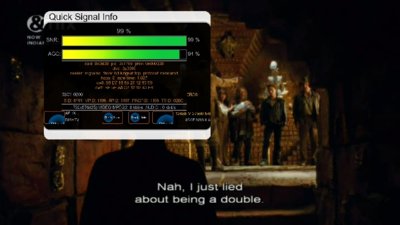Hey, all!
After updating my receiver to BH 3.0.7 I've experienced a problem, time on the receiver displayed incorrect.
And I can't change it, no mater which timezone I choose on the settings menu the clock always displays GMT.
and on some cities GMT +2
What's wrong with TimeZones on my VU Ultimo and how this problem can be solved?
After updating my receiver to BH 3.0.7 I've experienced a problem, time on the receiver displayed incorrect.
And I can't change it, no mater which timezone I choose on the settings menu the clock always displays GMT.
and on some cities GMT +2
What's wrong with TimeZones on my VU Ultimo and how this problem can be solved?