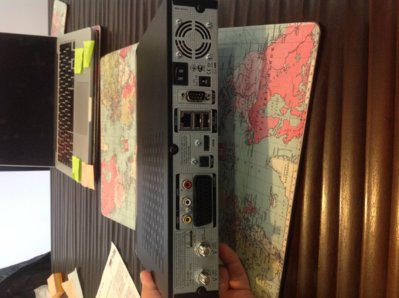You are using an out of date browser. It may not display this or other websites correctly.
You should upgrade or use an alternative browser.
You should upgrade or use an alternative browser.
UBIFS UPDATE message and that's it
- Thread starter Tammynory
- Start date
mark_lewis1987
Vu+ Newbie
Try formatting memory stick or using a different stick also might have a dodgy download. If that don't work try openvix or openatv. These seem better vix for me tho
Sent from my SM-G920F using Tapatalk
Sent from my SM-G920F using Tapatalk
This is a known problem, on some VU+ solo 2 receivers, and has been discussed on the forum, and the internet.
It usually happens with clone receivers, when trying to load a later version of Black Hole.
What image, and version, was previously loaded?
If you are 100% certain that your receiver is genuine then try flashing the image again, using a different USB stick.
If it still doesn't work try an earlier image, and if that fails contact your supplier.
It usually happens with clone receivers, when trying to load a later version of Black Hole.
What image, and version, was previously loaded?
If you are 100% certain that your receiver is genuine then try flashing the image again, using a different USB stick.
If it still doesn't work try an earlier image, and if that fails contact your supplier.
Just bought it and am quite new to this whole arena. It was out of the box and I tried v 2.1.7 as it said on here somewhere that it was a better version of BH for the solo 2.
It never worked it started working then stuck on ubifs update. I turned unit off and pulled out usb stick and turned on. It just comes up on screen with black hole image and receiver says starting but never moves. So I tried the latest version and same problem. The newer version I did download and put on stick from a MacBook.
How can I tell if the box is cloned?
Thanks for the replies
It never worked it started working then stuck on ubifs update. I turned unit off and pulled out usb stick and turned on. It just comes up on screen with black hole image and receiver says starting but never moves. So I tried the latest version and same problem. The newer version I did download and put on stick from a MacBook.
How can I tell if the box is cloned?
Thanks for the replies
Try formatting memory stick or using a different stick also might have a dodgy download. If that don't work try openvix or openatv. These seem better vix for me tho
Sent from my SM-G920F using Tapatalk
Can you explain to me what the functions are of these software packages. It's difficult to get an overall picture of what I'm actually doing. I previousLy had a technomate 6900super but it packed up and so I bought this and it's all seriously moved on from banging in little patches . Cheers
nunigaia
Moderator
Just bought it and am quite new to this whole arena. It was out of the box and I tried v 2.1.7 as it said on here somewhere that it was a better version of BH for the solo 2.
It never worked it started working then stuck on ubifs update. I turned unit off and pulled out usb stick and turned on. It just comes up on screen with black hole image and receiver says starting but never moves. So I tried the latest version and same problem. The newer version I did download and put on stick from a MacBook.
How can I tell if the box is cloned?
Thanks for the replies
Post the photos of your STB:
- Front
- Up cover
- Back of STB
nunigaia
nunigaia
Moderator
not contacted the seller yet. have tried two usb sticks forst was a 16g scandisk then a 8gb scandisk both formatted to fat 32
Going to try a 1G sd card in a reader now. going to download latest version of BH and try that.
Make sure you use an USB 2.0 device not a USB 3.0 ... USB 3.0 pen drives can give you troubles during image flashing.
best regard
nunigaia
same problem here...
tried to update from 3.0.4 ( update from box do not work) to blackhole 3.0.5 I and i receive this same error/info, tried with same usb, i have genuine box etc..
after reboot im with old version.. strange too..
tried to download two times image file, and i tried with second usb 2.0 4gb stick, same error/ info...
by
kikan
tried to update from 3.0.4 ( update from box do not work) to blackhole 3.0.5 I and i receive this same error/info, tried with same usb, i have genuine box etc..
after reboot im with old version.. strange too..
tried to download two times image file, and i tried with second usb 2.0 4gb stick, same error/ info...
by
kikan
Matrix10
Administrator
same problem here...
tried to update from 3.0.4 ( update from box do not work) to blackhole 3.0.5 I and i receive this same error/info, tried with same usb, i have genuine box etc..
after reboot im with old version.. strange too..
tried to download two times image file, and i tried with second usb 2.0 4gb stick, same error/ info...
by
kikan
Forget BH 3.0.4 and the error is not relevant.VU+ bug.
Install BH 3.0.5.I
The latest Black Hole image is 3.0.5.I Quad PiP
What is new ?
Fix online update bug with some boxes
*** THIS IS ONLY AVAILABLE AS A FULL FLASH UPDATE ***
Update online
The latest Black Hole image is 3.0.5.K Quad PiP
What is new ?
[linux-vuplus-3.14.28] fix SRC_URI for patch. (add missing dvbs2x patch for uno4k, ultimo4k)
update drivers(duo2, solo2, solose, zero, zero4k)
[dvbci] Change the location to add vtuner pid.
*** THIS IS ONLY AVAILABLE AS AN ONLINE UPDATE FROM BH 3.0.5.I or 3.0.5.J ***
Follow the update monitor info
http://www.vuplus-community.net/boa...t-black-hole-version.11396/page-4#post-245107
Last edited: